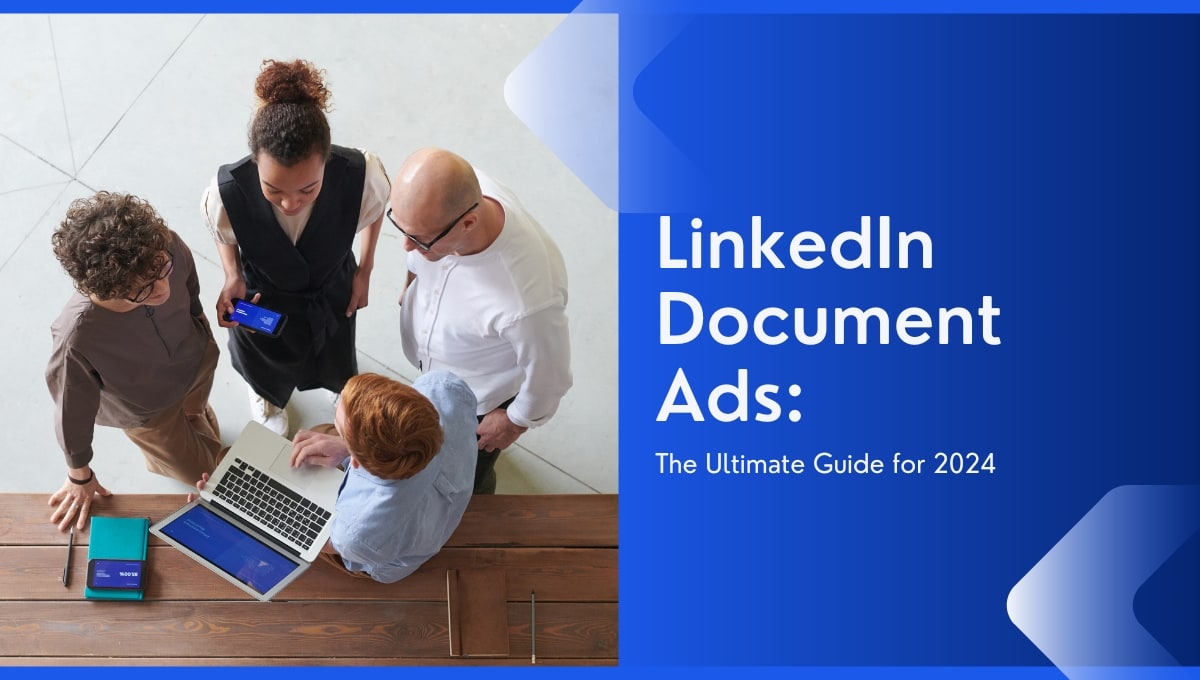Your competitors are more than fierce rivals that you have to outsmart - they’re also an invaluable source of insight! Learning from the top dogs helps develop better campaign strategies, let you spot weaknesses in theirs, and stay ahead of the competition.
One way of gaining a competitive edge is to spy on your competitors.
Now hear me out before you assume I’m suggesting something unethical. This isn't espionage or stealing ideas – it's just smart business!
By knowing what ads your competitors are running, you'll understand their messaging and target audience. You'll also get a head start on your own research, saving both time, money and several headaches along the way.
But before we dive into the nitty-gritty details of finding your competitor’s ads, let's understand why it’s a worthwhile investment.
- Why to spy on your competitor’s ads
- Online tools to check your competitor’s ads
- SimilarWeb
- Facebook Ad Library
- Disabling your Ad Blocker
- Google Ads
- Adbeat
- Why to spy on your competition’s entire marketing strategy
- General takeaways
Why to Spy on Your Competitor’s Ads
Google ads, Facebook ads, Instagram ads - the list of potential advertising platforms goes on and on. If you've developed your own strategy, you’re probably using one of these tools. But with so many platforms, it's hard to even know where to start, yet alone consistently produce ads that convert happy-go-lucky viewers into loyal, returning customers!
The bottom line is this: Most, if not all, major brands spy on their rivals to assess what works and what doesn't.
Let's go through the major benefits of spying on your competitor's ads:
Save time on trial and error - Knowing which ads capture your target audience's imagination gives a head start on your own campaigns. You won't waste time on creating ads that have no hope of succeeding.
Stay ahead of the curve - Once you've grasped the fundamentals of your major brands ad campaigns, you can quickly spot weaknesses on other smaller players. Remember that industry giants are well past the learning phase, so by implementing their strategies, you’ll get ahead of the pack.
Innovate with confidence - With a clear understanding of what works, you can be more creative and innovative with your own adverts. This could be as simple as adding humor to your ads, or as daring as introducing a radical new concept.
Understand your target audience - Not sure who to target in the first place? Your competitor's ads are the first step to understanding them. Are their ads intended for an older demographic, or for young athletes? Do they prefer text-based ads, or visuals? Analyze them to know who you should target.
Save invaluable resources - Creating new ads typically requires hiring researchers, designers, and a copywriter. If you want to kick things up a notch, you could hire a marketing agency too. However, these can quickly add up and make a significant dent in your bank account.
Tools You can Use to Find Your Competitor Ads
Try these tools and methods to analyze competitor ad performance for your own campaign:
SimilarWeb
The first step in any advertising campaign is knowing which platform to use. If your target audience are wealthy older, real estate investors, for example, you may want to prioritize LinkedIn instead of Tiktok (who cater to the younger generation).
SimilarWeb is a web analytics tool that tracks your competitor’s website traffic and performance. More specifically, it provides an estimate of the total number of visits to their site, letting you see which social platforms are driving the most traffic. Furthermore, you'll see which specific keyword they're using for SEO purposes.
To start, do the following:
- Head over to similarweb.com.
- Type in the URL of your competitor.
Here, you'll get an abundance of cool data, such as their total website visits, bounce rate, average visit duration and so on. However, what we really want to look at is their traffic sources, whether it'd be from organic search, paid search and social media.
Below, i’ve decided to use Sherwin-williams.com, a popular paint and coatings company, as our example:

As shown above, Sherwin-williams heavily relies on direct visits and organic search. However, other traffic sources include paid search (7.33%) social media (1.55%) and displayed advertising (0.76%). From this information, you may want to focus on SEO, Google ads (PPC) and social media.
Now scroll down to see their social network distribution.

From the data above, Sherwin-Williams primarily uses Pinterest (47%) and Facebook (23.39%) for their campaigns. You may want to utilise these platforms for your own, or you could focus on their neglected advertising platforms, such as Instagram and Youtube to reveal market opportunities.

Sherwin-Williams have seven ad networks, advertising on the dailymail, textfixer and msn. To find which ad networks they're utilising and other publishers they connect their ads with, you have to pay for the pro version. However, the free version is still a fantastic starting point.
When using Similarweb, analyse at least 5-10 competitors to see which platforms they use. Identify patterns and similarities among them, and look for ways to stand out.
Facebook Ad Library
Yesteryear scandals, while problematic for Facebook, have resulted in an unexpected advantage for marketers: the Facebook Ad Library. This library enables all users and non-users to access, view and analyse a competitor’s active advertisements.
If your competition is running successful facebook ads, you can see how they do it and incorporate those tactics in your own marketing efforts.
Since Sherman-Williams (our prior example) aren't particularly a fan of Facebook, let's use Tasty (a company known for their brilliant, and uplifting marketing strategy) as an example.
How to access your competitor's actual ads through the facebook Ads library:
- Go to your competitor's Facebook page. In this case, we're looking at Tasty's.
- Proceed to find the ‘Page Transparency section’.
- Click on ‘See All’.
- Scroll down and click on the ‘Ads Library section’.
- From there, all adverts, past and present, can be seen in all its glory.


Tasty has published 510 ads, dating back to November 27, 2018. Click on the ad to view which states they targeted, impressions, amount spent and intended demographics. These metrics are all crucial when determining which ad is best.
So what about the ads themselves?
Well, it's clear to see that every ad has a recipe video to attract attention, as well as a small text description on what it's about. Notice they don't even have a call to action - their goal is to simply educate and entertain.
This data can then be used to shape your own ads. If you're running a similar business, perhaps focusing on providing information rather than selling might be ideal. Again, you'll want to dissect various competitors to better comprehend what works in your industry.
If you're unsure on what to look for, take notes on the following and go from there:
- What kind of copy are they using? i.e emotional/informational
- Do they ask questions or tell a story?
- What and where is the call to action?
- What kind of visuals are they using?
- What font, font size and colour are they using? Check font positioning too!
- Do they have a particular design theme for all ads or are they changing?
- Are there any animation/moving visuals?
- Does the ad have interaction elements i.e buttons, comments etc
Remember that copying won't do - always strive to come up with something unique. You're not here to be your competitor's cheap knockoff, you're here to take over!
Looking for a comprehensive ad library to gain insights into your competitors' strategies? Then try MagicBrief and it's ad library tool! Save and view competitor ads, add filters, and share ad folders with your team. Analyse the tactics used by successful advertisers and stay one step ahead of your competition!

There are two ways to go about spying on your competitor's instagram ads. The first is to go to the facebook ad library, where both facebook and instagram ads are present. You can then filter the social media ads based on your preferred platform (FB or Instagram).
Alternatively, you can go directly to instagram and do the following:
- Go to Instagram and type in your competitor's username.
- View the ads they have running, along with their daily reels and posts.
Twitter, like Instagram, is fairly straightforward to access. Along with running and past ads, you can see their levels of engagement such as total number of views, comments, likes and retweets. As Twitter doesn’t have a filtering option, you’ll need to scroll down the list to inspect each one individually.
To figure out which ads your competitors are running, follow these simple steps:
- Go to Twitter and type in your competitor's handle.
- On their profile, click on 'media'.
- You'll then see their current advertising campaigns.

Besides ads, you can also take note of their banners and tweets. Starbucks, for example, provides a mix of branded content, ranging from tweets to lure in customer comments and retweets of customer feedback for new products.

If you are to emulate their success, it helps to provide a wide variety of content. Remember, engagement is key - try to create ads/tweets that make your audience stop and think, or better yet, comment and interact with it.
Turn Off Your Ad Blocker (Wait, what?)
If your goal is to view competitor ads, then you actually need to see them in the first place. Your ad blocker disables incoming ads, blocking you from seeing what your competitor’s have worked so hard to show you.
You see, competitors don't just show you their advert once. If you've shown interest i.e clicked on the ad, then you'll be served up more of them until you purchase or lose interest. These are called retargeting ads, which won't just appear frequently, but across various platforms.
To view competitor ads, simply switch off your adblocker and take note of the ads you see. As mentioned, check the copy, design and visuals - all of which should contribute to forming your own ads.
Follow this step by step process to view your competitors ads until you’re blue in the face:
- Identify and list your main competitors. (5-10 should suffice)
- Go to their website and social pages.
- Accept or decline their cookies - click accept!
- Proceed to disable your ad blocker.
- Continue surfing on the internet and enjoy their barrage of ads.
- You can also screenshot them and put them in a folder for later reference.
Besides just witnessing competitor ads, you want to see where they take you. Click on them and see what landing page you're sent to, then ask yourself:
- Do they have a specific landing page dedicated just to that ad?
- Does their ad lead you to a blog post instead of a product page? If so, understand the blog post's intent.
- Do they have a pop-up or subscribe page?
- What kind of visuals are on the landing page? And so on.
Eventually, you'll have enough data to understand how your competitors are marketing, and what type of advertisement strategy works best for them.
Google Ads - Google Keyword Planner and Ahrefs
Google Ads are awesome - they skip the middleman and go straight to your customers. In other words, these are the ads that appear at the top of Google's Search Engine Results Page (SERP), ensuring your site gets first dibs before anyone else's. They're also known as Pay Per Click (PPC) Ads, as every click is charged.
While you can't directly see how much your competitors are bidding for keywords, you can do a little digging to get an idea. While there are various platforms to gain further insight, we've stuck with two of my personal favourites - Google Keyword Planner and Ahrefs.
Google Keyword Planner
Google Keyword is known for its accuracy in regards to keyword search volume, average cost per click and more. It is a Google-owned product, after all, so it’s no surprise they can better accurately estimate company ad search volume and money spent.
Using the keyword planner, follow the instructions below.
- Log into the Google Ads account.
- Type in a keyword that you think your competitor is advertising.
You'll then get an insight into that keyword’s average monthly searches, as well as the estimated low and high range of that keyword's price bid. You can also see if a keyword is easy or difficult to rank for.
Ahrefs
Ahrefs, while probably not as accurate as Google Keyword Planner, gives fantastic insights on primary and related keywords your competitors are ranking for. More importantly, you'll see keywords they're paying for.
To use Ahrefs to spy on your competitor's adds, do the following:
- Go to Ahrefs ‘Site Explorer’.
- Type in the URL of your competitor. In this case, we’ll use dairyqueen.com.
- Navigate to ‘Paid keywords’.
- Search keywords they're bidding on, along with their average price.

You can also click on the Ads button, underneath 'Paid Keywords'. Here, you'll see your competitor's ads, along with the keywords they've targeted and traffic. From this information, you can try to replicate their success.

Adbeat
Adbeat is a platform that has compiled data from all the major ad networks. If you haven't heard of it before, don't let that detract from its importance - it's incredibly useful for spying on your competitors!
The site is free for only some of their services, but it's still enough to make you dig deep to get what you need.
To start spying on Adbeat, just follow these outlined steps:
- Go to Adbeat.com
- Create an account (trust me, it's worth the few minutes of effort!)
- Type in your competitor's brand name
Since I want to keep my example competitors fresh for you guys, I'll try a new competitor - FedEx.
After typing in your competitor's name in the search bar, choose the URL that's most relevant to your own company. In this case, we'll select fedex.com.
Even at first glance, Adbeat really delivers on useful data!

Immediately, you'll see that FedEX ran 628 ads this month, 40 more than last month. 46% were programmatic ads, which are automated ads that buy and sell media in real time. Unlike manual ads, which have to be negotiated between the advertiser and media outlet, programmatic ads streamline the process.

You can also view ad sizes FedEX prefers, how many publishers they target, and the number of days their longest ad ran. If you scroll down further, we'll get to the juicy part - the ads themselves.

Here, you can see how many standard and native ads FedEX have, along with their video ads and landing pages when you scroll down further. Unfortunately, you'll need the pro version to access their ad library and view all FedEX's ads and other useful data i.e levels of engagement, ad size etc. While their recommended advanced monthly payment plan of $499 is a little pricey for smaller businesses, it's ideal for larger ones.
Even with just the free version, it's still fairly useful in understanding the scope of a competitor's digital presence. That's because you can see the number of ads they run, the types of ads, and what kind of content they promote.
Why to Spy on Your Competitor's Entire Marketing Strategy and Not Just Their Ads
This article has been dedicated to strictly ads, but good marketing goes far beyond just creating ads. A good marketing strategy uses several tactics in unison to reach customers, utilizing their entire marketing funnel to convert leads into customers.
Below are just a few marketing strategies you could employ:
- Email campaigns.
- Content marketing strategy i.e what blog topics they like to publish.
- SEO to improve keyword rankings in top search engines.
- Public relations - who do they work with?
- Entire social media presence i.e what type of tweets , posts and content they share.
- Offline strategies like collaborations, special deals or sponsorships.
When spying on competitors, try to research every facet of their marketing strategy, not just their ads. For example, if your competitor has an active blog section, check out which published posts drive the most traffic. What is it about and where do they position their CTAs?
Like ads, email campaigns also intend to sell a service or product. Subscribe to your competitor's email newsletters and see what type of content they produce. Do they send information about product launches and discounts? What content do they share other than just sales?
These are just a couple of examples of how you can expand your competitive analysis outside of ads. While many businesses hire a professional team to conduct a thorough competitive analysis, try being hands-on and do some of the spying yourself. By immersing yourself in your competitor's entire marketing strategy, you'll know what to do and how to do it better.
Summary
While we've stressed on being original in the creation process, it's also not your job to fix something that isn’t broken. Do your competitor research, find out what works for them and tailor it to suit your own brand.
Let's quickly go through a few of the main points we've discussed:
- Jot down at least 5 competitors, ranging from local business to global ones.
- Disable your ad blocker and accept all cookies to see every ad and campaign they’re running.
- Check Similarweb to analyse your competitor’s top group of ads based on traffic and their respective sources. You'll then know which platforms to visit.
- Visit their major social networks that drive the most traffic i.e facebook ad library or instagram.
- Start analysing their most successful ads. Check visuals, copy, headline, CTA's etc.
- Visit their ad’s landing page and take notes of everything we mentioned above.
- Check Ahrefs and Google Keyword Planner for PPC keywords your competitors are using and running ads.
- Once you're crystal clear on what your competitors like to publish, apply this information to your own.
- Finally, explore other marketing strategies they are using like emails and content.
Remember, you’re not trying to reinvent the wheel when it comes to marketing. Use your established competitors (who are well past the trial and error page) as an inspiration for creating your own ads that resonate with your potential leads.
We hope this article gave you the insight needed to begin your competitor's analysis.
.webp)