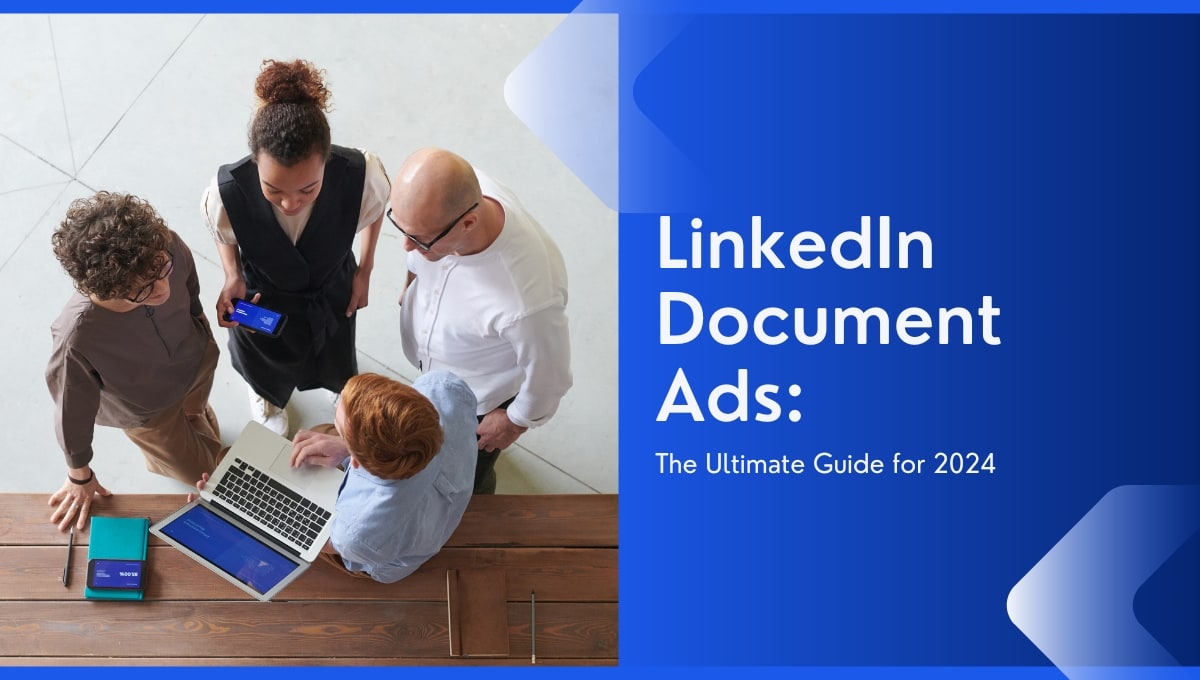Everything You Need to Know About Facebook Dark Posts
Did you know that a whopping 76% of U.S consumers bought a product after seeing a brand's social media post?
Social media has become a storefront for its users, opening up new opportunities for businesses and marketers. And through this landscape, a special kind of ad called dark posts has emerged, adding an intriguing element to digital advertising.
But what exactly is a Facebook dark post and what benefits does it offer over a boosted post?
In this guide, we'll unravel the mystery of dark posting and explain how they can supercharge your social media advertising strategies.
- What are Facebook dark posts?
- A case for dark posts over boosted posts
- How to identify a dark post
- How to create a dark post ad in 7 steps
- Where and how to measure dark post campaign performance
What are Facebook Dark Posts?
In a nutshell, a Facebook dark post (aka unpublished page post) is a targeted ad that isn't displayed on your business timeline or a follower’s news feed. The term 'dark' comes from the idea that these advertisements are only visible to their target audience; those who fit the criteria set by you.
Since dark posts aren't published publicly, your followers and page visitors can’t see or engage with them in their newsfeeds. This includes keen competitors who love to spy on your adverts for their own gain.
Lastly, like organic posts, dark posts can be used in multiple ad placements, including Instagram, Audience Network, and Messenger. This ensures your ad reaches as many relevant users as possible.
Why use dark posts instead of boosted posts in 2024?
Dark posts offer various advantages for digital marketers and businesses over boosted posts. Whether it'd be their enhanced targeting capabilities or more objectives, dark posts trump their counterparts in many ways:
Dark posts won't clutter your Facebook page with ads
Your newsfeed should be a place where you showcase your brand. This could be with news, announcements, organic content or simply meaningful conversations with your audience.
However, when you regularly boost posts, your page will fill to the brim with ads. This makes your page look spammy, and portrays you as an aggressive marketer who has no regard for the user experience.
Dark posts, meanwhile, only reach your targeted audience and don't leave a trace of their existence on your page. Now you can focus on uploading content that your followers will actually enjoy.
Dark posts provides laser-focused targeting
Dark posts have detailed targeting capabilities, so you reach your exact desired audience without running the risk of missing out on any segment. If you have a buyer persona in mind, i.e. moms with children under 10 years old, you can easily target them using dark posts.
When you're a niche business, dark posts help you reach the right people. And although targeting a broader audience can expose your business to a larger pool of potential customers, it also includes uninterested users who may not convert.
Dark posts enables you to target multiple audiences
Boosted organic posts target one audience per post. So if you wanted to target three different audiences with the same post, you'd have to create three separate boosted posts. All in all, it's a pain in the neck.
Dark posts, meanwhile, let you target multiple audiences with a single post with an unlimited number of variations. This is great for businesses with multiple audiences who don't want to create hundreds of separate posts.
Like boosted posts, insights are readily available for you to measure campaign performance.
Your post can deviate from your typical mode of communication
Let's say you're a financial service that has a professional tone of voice and post style. Your followers love it, and overtime, have come to expect nothing else. But, sometimes you want to switch things up and post something more playful or casual to keep things interesting. The problem is, posting it to your newsfeed could look out of place and be off-putting.
That's where an unpublished post comes in handy.
Dark posts enable business owners to experiment organically with different types of visuals, messaging, and post styles. Since your new post isn’t disrupting your page's normal style, you can test new ideas without compromising your follower’s perception of you.
You have access to more business objectives
As of 2023, Facebook boosted posts support the following business objectives:
- Get more messages
- Get more engagement
- Get more leads
- Get more calls

Meanwhile, Facebook dark posts offer users:
- Sales
- Leads
- Engagement
- App promotion
- Traffic
- Awareness

You may be thinking “What’s the big difference here? It’s 5 vs 6 in favor of dark posts”.
Boosted posts, unlike dark posts, don't allow Facebook users to visit their websites. If you rely on your website to drive sales, this could be an issue.
But with dark posts, you can direct your audiences to where you want them to go - whether it's a sales-oriented landing page, product page, or blog. This makes it easy for businesses to reach their desired objectives without any restrictions.
You can run dark posts using different facebook pages or instagram handles
Some of you are probably asking yourself:
"Why would I want to run a dark post using anything other than my business page?"
Well, if you intend to pay influencers to promote your products via organic posts, you need to start leveraging influencer dark posts.
When it comes to credibility and trust, the influence of creators is unmatched. A staggering 61% of consumers place their faith in product recommendations from influencers they admire. In contrast, a mere 38% extend their trust to branded social media content. By leveraging influencer ads, you can tap into the persuasive force of these trusted tastemakers to enhance your brand's social proof.
Dark influencer posts involve using an influencers page or instagram handles to advertise your products, instead of your own. You can then promote your brand's and influencer's ads simultaneously to the same audiences. Ofcourse, you'll need permission from the influencers to use their pages for this purpose.
It stops competitors from seeing your ads
Whether you like it or not, companies love to spy on each other. It's a cost-effective way of seeing how their competitors are marketing their services.
As such, you shouldn’t be surprised if your most top-performing ads are being copied by other businesses in the same industry.
Luckily, dark posts hide your ads from your competitors, allowing you to keep prying eyes away from your most successful ad campaigns. What you create and push out into the wild is your business, and your business alone.
You can use A/B testing to discover what works best
Dark ads, like regular Facebook ads, enable users to perform A/B testing. This means you can run two ad versions to see which performs better. With A/B testing, you can optimize your ad campaigns by finding the best performing creatives, targeting and ad copy.
Dark posts also have unique tracking capabilities, meaning you can monitor ad performance by impressions, clicks, conversions etc. This is invaluable for marketers who need to evaluate campaign success fast and effectively.
Tired of making boring ads that aren't resonating with your target audience? Use MagicBrief's Chrome extension to save and analyze competitor ads! Get inspired and create better ads that actually get results. Try our 14-day free trial today by signing up!
How to Identify a Facebook Dark Post
Facebook dark posts and organic content can look eerily similar. This is because some dark posts don't have traditional ad designs. Instead, they're made to mimic organic content to help them appear natural in newsfeeds.
So how can you differentiate between an organic post and a dark post? There are two main methods:
Look for the ‘Sponsored’ label: Look for the "Sponsored" label in the top left corner of the post, underneath the poster's name. This label indicates that you're looking at a Facebook ad. If the post doesn't have this label, then it's an organic post.
Ad Library: To add a layer of business transparency, Facebook created its page transparency section and Ad Library. These show all active company ads on Facebook, which can be filtered by country, relevance, date range, and other variables to help you narrow down your search.
To learn more and fully master the Facebook Ad Library, be sure to check out our comprehensive guide on the topic. You’ll then be able to unlock valuable insights and enhance your Facebook advertising strategies.
How to access the Ad library to discover dark posts
As of 2023, there are two ways to access the Ad Library from your Facebook account. You can either:
Method 1:
Go to the transparency section directly by typing in facebook.com/ads/library into your search bar. From there, choose the country, ad category and type in the company’s name. You’l then be able to see all running ads from that business.

Method 2:
Go to the company's business page and click on 'About'.
On the left hand side, click on 'Page Transparency' and 'See All'.

Scroll down and press 'Go to Ad Library'. Once in, you’ll able to view all of company’s running ads.

How to Create Facebook Dark Posts in 2024
Making a dark post on Facebook isn't different from creating a regular Facebook ad. You just need to know who to target, how to create a catchy ad design, and write compelling copy. And once submitted, it's just a case of waiting to see the results.
To create a dark post on Facebook, do the following:
- Go to your Facebook’s newsfeed and open Facebook Ads Manager. This is located on the page’s left hand side.
- . This is located on the page’s left hand side.

- Select 'Create' and choose an objective that best suits your business needs.


- (Optional) On the next page, click on A/B testing and create two versions of the same ad. You’ll then be able to compare different ad elements to see which comes out on top.

- After choosing your conversion location, begin to gradually define your audience, via location, age, gender, interests and more. You can then save and use this custom audience for future dark post campaigns.

- Now we get to the ad itself. On this page, choose your ad's creative and format. Ensure to write a compelling headline and description and choose a CTA most relevant to your end goal.

- On the right hand side, Facebook provides a preview of what your final post looks like under different devices and placements.
- Once satisfied with your ad preview, click on 'Publish' and wait for it to be approved by Facebook before launch. This can usually take up to 24 hours, with many only taking a few.
Measuring Your Dark Post Ads Performance
After several days, you'll want to start measuring your dark post's performance. To do this, go back to the 'Campaigns' page and click on 'View Charts' on your active dark post.
You can then view your ad's performance on the Performance page, which includes metrics such as impressions, clicks and ROI. For example, if your objective was to get more messages, you’d see the following:
- how many messages your business received in total.
- The average cost per message (CPM). This is based on the amount you spent on your dark post divided by the number of messages received.
- The total amount spent on the campaign so far.
You’ll also be able to see your respondent's demographic information and what platforms they used to view your dark post. You can then use this information to further optimize your existing ads and to create new ones.
Overall, dark posts are highly advantageous if you’re targeting a specific audience. They're also designed to stay hidden, ensuring your followers aren't bombarded with the same ads time and time again. So the next time you intend to boost a post, consider making a dark post instead - the results may surprise you!
Save Competitor Ads to Create Your Own Dark Post with MagicBrief
At MagicBrief, we believe that your competition is more than just a hindrance; it's an invaluable source of inspiration and insight. And that’s why we’ve created advertising tools to easily capture, save and analyze your competitor's ads.

Using our Chrome extension, you can instantly save ads into our ad library. From there, you can quickly analyze and create your own dark post variations. It's a great way to track competitor activity, and gives you an edge in your own ad campaigns.
Try it out and see for yourself! Sign up today and get a free 14-day trial.
You'll become a master of dark posts in no time!
.webp)