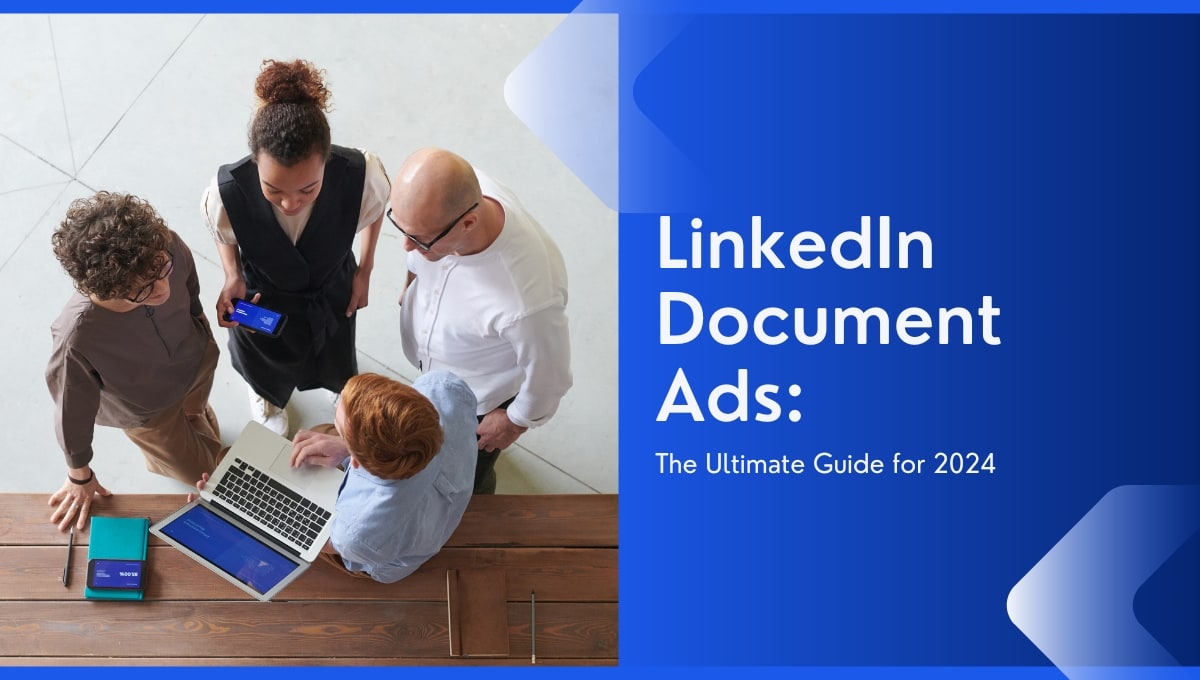.jpg)
Understanding Boost Posts on Facebook: How to Use it to Your Advantage
Have your organic posts failed to draw eyeballs to your Facebook page?
Then it's time to boost your Facebook post and leverage its potential.
With an estimated 2.95 billion global monthly active users, there's now an ocean of branded content vying for your attention on Facebook. Add in Facebook's ever-changing algorithm, and it’s hardly surprising that organic post reach can be so low.
And think about it: if a post intends to sell a product or service, why would Facebook endorse it to its users? They'd rather have you pay for it!
In this blog post, we'll explain what a Facebook Boost Post is, how it works, and which type of content you should boost to get maximum results.
- What is a Boosted Post on Facebook?
- Step-by-step on how to boost a Facebook post
- Which Facebook posts should you boost?
- What shouldn’t you boost?
- Facebook Boosted Post FAQ
- General takeaways - for those who need cliffnotes
What is a Facebook Boost Post?
A Facebook boost post is when you promote a post to reach a wider audience.
Unlike Facebook advertising which requires users to know the ins and outs of Ads Manager, boosted posts are simple to set up. Simply choose a post from your page, set its budget and duration, select your target audience and click 'Boost'.
Voila! Your content shines like a star, captivating your target audience in all its glory! These could be your company page’s followers or even outsiders interested in your topic or industry.
Furthermore, boosting content from a Facebook-created campaign is optimised to receive more engagement. As such, you're giving your content the best chance to get likes, comments, shares, and clicks.
How to Boost a Facebook Post?
As mentioned, boosting a Facebook Post is easy to do.
But before we start, ensure you have access to the following:
- Administrator access for the page whose post you want to boost
- A valid payment method (e.g. credit card)
- A Facebook Ads Manager account with your preferred payment method.
After that, you can begin the process of boosting your post:
1. Log in to your Facebook business page
Start by logging into your Facebook business page. This can be done from the Facebook app or web browser.

2. Choose a post to boost
Once logged in, choose a post from your page that you want to boost. If the option is greyed out, it means the post is not eligible for boosting. This is rare, but it does happen.
Alternatively, go to ‘Insights’ and then ‘Content’. You’ll then have a list of all of your posts, along with their levels of engagement. From there, you can select a post with strong engagement metrics to boost and maximise its reach.
3. Choose your boosted post’s goal
Here you can select the goal of your post.
Although you can get Facebook to automatically fill your goals, target audience, duration and more, it pays to do this yourself.
If you want more engagement to increase brand recognition, you could pick 'Get more engagement'. Alternatively, if your goal is to drive more website traffic, you’d select ‘Get more website visitors’. Simply put, choose the goal that best suits your needs.
Options are fairly diverse, catering to standard business objectives such as brand awareness and lead generation.

4. Select your Call-To-Action (CTA) button and include your URL
Press on the 'Button label' and select your CTA.
These action buttons serve different business purposes i.e, if you're hosting an event with limited slots, 'Book Now' would be more appropriate than ‘Shop Now’ or 'Learn More'.
You can then check your inserted URL and ensure it's correct.
5. Select your target audience
Got a targeted audience in mind?
Now's your chance to zero in on who you want to reach.
Under ‘Audiences’, select ‘Create New’ and fill out all necessary information. You can then specify the following:
- Audience name
- Age
- Gender
- geographic region

Unlike previous years, Facebook now offers ’Detailed targeting’. This feature allows you to choose a group based on their demographics, interests, and behaviours. Within these sections, you can choose to narrow your audience down further by selecting specific criteria, as shown below:

Facebook even provides an estimated audience size range for your reference. If you're unsure about your audience, it's recommended to target a broader audience initially to gauge the response. Later, you can analyse the data to determine who engaged the most with your boosted post, which helps you refine your targeting for future boosts.
Alternatively, Facebook will automatically select a target audience that they believe will interact with your boosted post.
6. Set up your budget, duration and get boosting!
Set your budget for your boosted post and its duration. After setting the budget, Facebook provides an estimate of the reach and clicks you'll receive.
Although Facebook's default duration is 7 days, you could extend this to 364 days.
Once you're pleased with your settings, hit 'Boost'. Your Facebook boosted post is now ready to reach its desired audience.
Which Facebook Posts Should You Boost?
It's tempting to go gung-ho and boost every post on your page, however this would be unwise.
Instead, you should focus on amplifying organic posts that are already performing well.
When Facebook sees your organic post is generating a lot of interactions, it will push it to even more people. So, by boosting that post, you're essentially telling Facebook to extend its reach even further and give it an extra oomph!
To check which posts are performing the best, do the following:
- Go to the ‘Insights’ tab in your Facebook Page and click on ‘Content’.
- Review all submitted posts by clicking ‘Engagement’ and prioritise ones with high engagement (impressions, reactions, etc).
- On the right hand side, click on 'Boost Post' and fill in the details as mentioned above.

Although you should boost top-performing organic content, you could boost some of your under-performing content. As said in our intro, organic posts with links, created to drive traffic to external websites, are generally deprioritized by Facebook. By boosting these, you can increase the post's visibility and actually drive more website traffic.
Here are a few pointers for boosting successful posts:
- Pick posts that are likely to resonate with your audience i.e. ones that evoke emotion, high-quality visuals, or that keep up with current trends.
- Be mindful of the post's length and include relevant hashtags where applicable.
- Perform A/B testing on two or more posts to see which performs better. You can alter the post's visuals, text and CTA buttons.
- Choose the most relevant CTA for your post. For example, you wouldn't choose 'Call' for a post that redirects to an article.
- Always comply with Facebook's advertising guidelines, otherwise, your post may be rejected or removed.
What Not to Boost on Facebook
When boosting a post, Facebook will review it against their advertising guidelines. This process isn't seldom done manually, and is instead performed by AI technology which can be quite unforgiving.
If you're aren't aware on Facebook's advertising guidelines, we'll give you a few examples of what not to boost:
- Text overlays on image: Although some text overlay can draw attention, excessive text overlay can devalue your post and be overly distracting. Be sure not to obstruct visuals and to keep the text-to-image ratio at 20%.
- False, misleading or deceptive claims: This includes false pricing information, or exaggerated product claims i.e weight loss products promising extreme weight loss in a short period of time.
- Third Party Content: Boosting third party material that links doesn't comply with Facebook's policies. Always focus on boosting your own content.
Boost Posts on Facebook FAQ
How effective is boosting a post on Facebook?
Unfortunately, the days of organic posts reaching a large majority of followers are gone. There's no surefire way to predict the boosted post's success, but Facebook will try and push your post to your chosen target audience.
If you know your target audience's demographics and interests, you can craft your post tailored for them. In this scenario, you're maximising your chances of the post's success.
How much should I spend on boosting a post?
The amount you spend on boosting posts is ultimately up to you.
If this is your first time, you can start small ($5) and see the performance of your post. Naturally, higher amounts will probably achieve better reach and engagement, but it's down to your own discretion. Although ad spend can be as low as $1, it's not enough to really see significant results.
Should you boost a post or create an ad on Facebook?
Facebook boost posts are great for beginners, due to their simplicity. However, they are restricted to Facebook's News Feed, and more limitations.
While boosted posts only provide five ad objectives, Facebook ads offer thirteen, including 'Catalogue Sales', 'Conversions', and 'Event responses'.
Furthermore, ad formats for Facebook Ads aren't limited to only posts. You can also create carousel ads, video ads, Instant article ads, reel ads and so much more. They even provide advanced audience targeting options to reach your target audience more precisely.
Overall, Facebook Ads manager offers more customisation, and control over your ad. It's a great alternative to the simpler boosted posts, but it requires an understanding of Facebook Ads technicalities. We recommend boosting posts to begin with and transitioning to Facebook Ads as you become more confident.
How can I boost my post on Facebook for free?
While there’s no way to cut out ad spend completely, you can set your boost post's daily amount at only 1$. This is a good way to see initially how your post may perform. However, as mentioned, we recommend $5 as a starting point for boosted posts.
Can I boost my Facebook Post on Instagram?
Meta Platforms, Inc, which owns Facebook, happens to also own Instagram. This means both platforms, while separated, are sometimes connected in terms of features and services.
To do this, make sure to select ‘Instagram’ under ‘Placements’ at the bottom of the Boost post page . You'll then have the option to choose your post's audience, including Instagram.

Takeaways
- While organic posts can certainly go viral, it will not be pushed by Facebook if it contains a link to an external website. The platform would rather you pay to promote it.
- Boosting Facebook posts is a cost-effective and simple way to increase reach and post engagement.
- Choose to boost your posts from your Facebook Page or the Ads Manager dashboard.
- Gain control over who views, and interacts with your post through Facebook's targeting options. Choose from age, gender, location, demographics, behaviours and interest.
- You can boost a post on Facebook for little as $1 per day and up to 364 days.
- Pick top-performing organic posts as they're more likely to convert leads into paying customers.
- Incorporate great ad copy, and visuals and a CTA (call-to-action) to make your boosted post more effective.
- Lastly, you can boost your post to Instagram as well as Facebook.
Not Sure What Type of Ad to Create - Let MagicBrief Help!
Developing compelling ad creative is a constant challenge, whether it's picking the right ad type or and writing powerful copy. At MagicBrief, we can help you strategize, and build great ads with our ad library and storyboard features.
Magicbrief's Chrome extension lets you save competitor ads from TikTok, Facebook and Instagram into our library. Here, you can analyse the post's content to see what works and what doesn't. You can then use this information to create your own compelling ad.
Download our Chrome extension today to get started!
.webp)