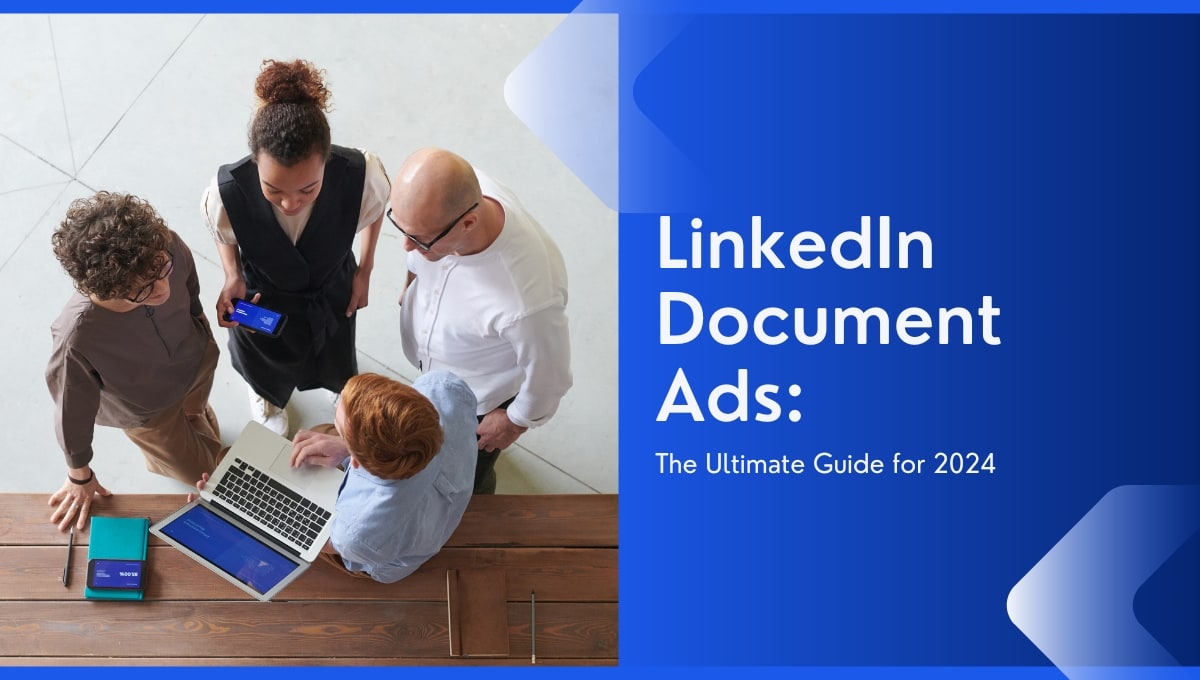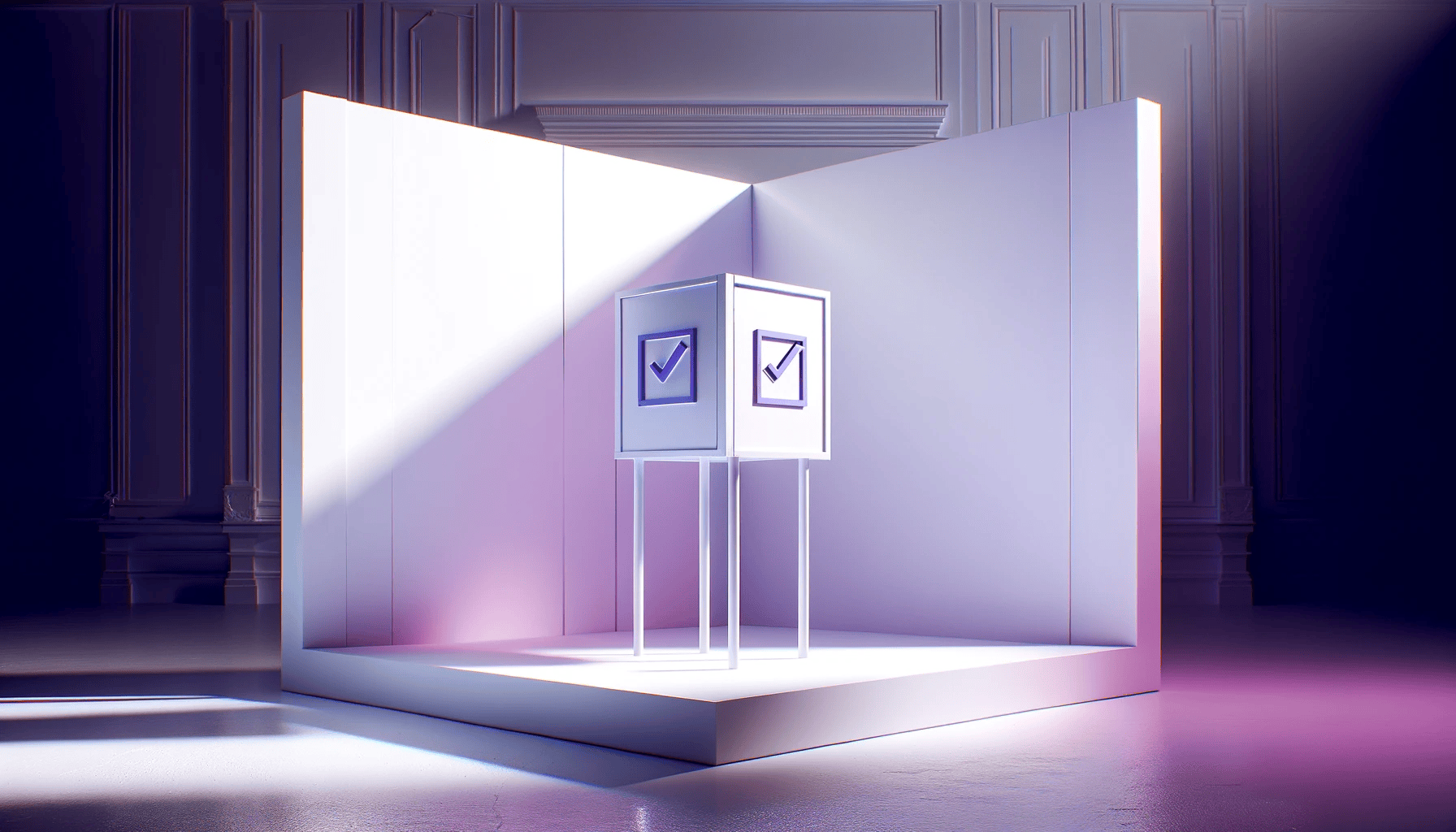
How To Create A Poll On Facebook
Looking to create your first poll on Facebook?
That's great!
Polls are a fun and interactive way to engage with your Facebook followers and group members. It's also an opportunity to gain invaluable insights, spark discussions, and get to know your audience better.
But with so many potential places to put polls on Facebook, it's tricky to figure out where and how to create one.
In this guide, we'll take you step by step on how to create a poll on Facebook, whether it’s on Messenger, your business page, your event page, story or messenger.
Let's get started!
What Are Facebook Polls?
Facebook polls allow brands and users to ask questions and present multiple-choice options for people to vote on. This feature can be used to gather feedback, encourage interaction, or simply to have fun with your audience.
Since fairly recently, Facebook polls were removed from personal news feeds. They can be created, however, in group chats, events, stories, messenger and business pages. Each of these has its unique purpose and audience, so you’ll want to choose the most appropriate platform for your poll.
The Benefits of Facebook Polls
Gain Feedback and Insights
As much as brands think they understand their audience, there's always room for improvement.
.png)
Plus, voters tend to be more honest with their feedback since they’re anonymous. This means all responses collected won’t be skewed by social pressures or the desire to give a 'right' answer.
Encourages Interaction and Participation
Like it or not, people love to give their opinions. So, you may as well capitalize on it, right?
Polls provide an easy way for people to give their thoughts without the pressure of coming up with a detailed response. It's a quick, one-click affair that can significantly boost interaction on your page.
Creates Buzz and Increases Brand Awareness
Your Facebook poll's topic can be anything you want, provided it complies with Facebook's Community Standards. This means you can subtly put the spotlight on your brand and products.
When creating a poll, you can mention your brand or product in the question itself, increasing brand awareness.
Similarly, if you're hosting an event or have a new product launch, a poll can help generate buzz and anticipation among your audience.
They Stand Out From Images, Text, and Videos
Facebook users are bombarded with videos, images, memes, and text every second.
When someone scrolls through their group page or stories, a poll's eye-catching colors and interactive nature can grab their attention. This can increase the chances of them participating in the poll and engaging with your brand.
How to Create Facebook Polls
Let's dive into the step-by-step process of creating Facebook polls for desktop and mobile users:
Facebook Polls on Messenger
Newsfeed Facebook polls may be gone, but at least they've been replaced by group chat polls. It's important to note, however, that only personal accounts can create polls on group chats, and not business chats.
Desktop:
1. Log into Facebook.
2. Create a group chat or select an existing one.
3. Click on the '+' button at the bottom left corner of your screen.
.webp)
4. Select the 'Poll' icon from the options.
5. Ask a question and add options for users to choose from.
.png)
6. Click 'Create Poll.'
Mobile:
1. Open the Messenger app.
2. Create a new group chat or select one you’re already in.
3. Click on the '+' icon on the bottom left-hand side.
4. Select the poll tab next to the location sharing tab.
.webp)
5. Type in your question and answer options.
6. Click 'Create Poll.'
Facebook Polls in Groups
Facebook Group polls allow administrators and members to gather opinions, feedback or suggestions from their group. Since group members share similar interests or purposes, group polls can be incredibly effective for making decisions, gauging preferences, or sparking discussions.
Desktop:
1. Log in to Facebook.
3. Click on 'Groups' on your newsfeed's left hand side, or select 'See More' > 'Groups.'
.webp)
3. Select your group underneath 'Groups you manage' or 'Groups you've joined.'
4. Click on ‘Poll’ underneath the 'Write something...' box.
.webp)
5. Type in your question and answer options.
6. Click on the 'gear' icon to: 'Allow people to choose multiple options' and/or 'Allow anyone to add options.'
.webp)
7. Click on 'Post' to publish your group poll.
Mobile:
1. Open the Facebook app.
2. Click on the hamburger icon on the bottom right-hand side and select 'Groups.'
.webp)
3. Click on the 'Your Groups' tab and choose your group.
4. Click on 'Write Something...'
5. Scroll down the list of options and select 'Poll.'
6. Add your options, and toggle between the settings.
7. Click 'Done.’
8. Type in your question and toggle whether or not you want to post anonymously.
9. Click 'Post.'
These polls last indefinitely and can be seen by everyone in the chat.
Facebook Story Polls (Smartphone Only)
Stories are the most viewed platform on Facebook, reaching a potential audience of 1.25 billion users. This immense reach makes them a highly effective tool for engagement.
Story polls also only last 24 hours, adding a feel of FOMO (fear of missing out) into your polls.
To create a Facebook poll in your Story, follow these steps:
1. Open the Facebook app.
2. Click on your profile icon and select your business page.
3.Click on 'Create Story' with the blue '+' icon.
.webp)
4. Select an image, video or story type, i.e. 'Boomerang' or 'Selfie.’
5. Click on 'Stickers' on the top right-hand side, and tap on the 'Poll' icon.
.webp)
6. Ask a question, i.e. 'Do you consider content marketing expensive', and press 'Done.'
.webp)
7. Customize your poll by adding different sounds, backgrounds and so on.
8. Click ‘Share’ to publish your Story.
Business Page Facebook Polls (Mobile Only)
Your business page followers can be clients, potential customers, employees or just followers who like your content. Since they largely represent your target audience, it's a great place to conduct market research.
Here's to create a Facebook poll on your Business page:
1. Click on your Facebook app.
2. Switch to your business page from your profile.
3. Click on the 'What's on your mind?' box.
.webp)
4. Scroll down the list of options and select 'Poll.'
.webp)
5. Add your poll options and press 'Done.'
6. Ask your question and select 'Post.'
Event Page Facebook Polls
Event page polls help organizers discover the types of events attendees are interested in, what activities they prefer, and even preferences for dates, locations. This approach enhances engagement and aids in effective event planning.
To create a poll on an Event Page:
- Click on 'Events' on the left-hand side of your screen.
- If it isn't present, click on 'See more' and find 'Events'.
- If you're on your Facebook business pages, you can just click on the event tab.
- Select your event, and select 'Add a Post.'
- Click on 'Add a Poll'.
- If it's not present, click on the three-dotted icon, and select 'Poll'.
- Return to the 'Create Post' screen and type in your question and answer options.
- Add more options by clicking the "+Add Option".
- Click 'Post' to share your poll.
Facebook Video Polls
Videos don't have to be a one-way communication tool on Facebook. These polls allow viewers to vote in a poll embedded within the video. And with 500 million people watching Facebook videos daily, it's a great way to engage with your audience.
To add a poll to your video:
- Go to Facebook's 'Creator Studio.'
- Add a video of selecting an existing one.
- Click on 'Edit post.'
- Scroll down to 'Polls' > 'Create Poll.'
- Type in your question and answer options.
- Under 'Poll Settings', specify the poll's duration, placement and when results will be shown.
- Click 'Save.'
Facebook Poll Strategies to Grow Your Business (With Example Questions)
Facebook polls can give unique insights into your audience and even your own products and services. But to implement Facebook polls effectively, you need to ask the right questions that align with your business goals.
Here are five ways to use Facebook polls to grow your business:
Discover Audience Pain Points
Your goal as a business is to solve problems for your customers. But without knowing their pain points, it's hard to do.
When creating polls, ask questions that reveal what trouble’s your audience the most. For instance:
- What challenges do you experience the most as an e-commerce store?
- Has advertising on social media helped increase your sales?
- Has your content marketing strategy been successful in generating leads?
With these results, you can brainstorm content ideas or potential products or services that help solve these problems. The result? More conversions and satisfied customers!
Gather Feedback on Your Products or Services
Product feedback lets you understand what's working, what needs improvement, and what new features customers seek.
You can use Facebook polls to get product feedback from your customers. For example, if you've recently released a new product, you can ask:
- How satisfied are you with our new product?
- What features would you like to see improved?
- Would you recommend our new product to your work colleagues?
This feedback can help you make necessary changes or tweaks to your products or services, making them more appealing for potential customers.
Learn More About Your Audience's Preferences and Buying Behaviors
Understanding audience pain points is great. But understanding what makes them tick and act is even more valuable.
With Facebook polls, you can ask questions beyond just their pain points or your own products:
- How often do you shop online for your everyday needs?
- What social media platforms do you use the most?
- Why do you follow certain brands on social media?
This information paints a clearer picture of your audience's behavior, preferences, and buying habits. You can use this information to create buyer personas, tailor your marketing strategies, and improve your overall business approach.
Maximize Engagement by Keeping On Top Of Trends
Trends rule social media.
That’s why brands hop on trending topics everyday to increase visibility, engagement and maintain relevance in their industry.
.webp)
Facebook polls allow brands to capture these trends in real time and gather opinions from their audience. For example, if a new technology or product is gaining traction, your audience will likely engage if you ask them their opinion.
For instance, you could ask your followers:
- What do you think about VR technology?
- What do you think about the latest smart home devices?
- Does the integration of AI in everyday lives excite or worry you?
By staying on top of trends and involving your audience in discussions, you can increase engagement and keep your brand relevant and up-to-date.
Create Hype for An Upcoming Event or Launch
Along with trends, Facebook polls can build excitement for your new product release or event. It also reminds your audience about your upcoming release if they haven't kept up with your brand.
Poll questions you can include:
- Guess the theme of our next big event!
- Which artists would you like to see in our upcoming event?
- What time should we host our live launch event?
- Are you attending our upcoming webinar?
These results can help you make invaluable last-minute tweaks to ensure your event's success.
Frequently Asked Questions about Facebook Polls
What are Facebook Polls?
Facebook polls are a Facebook feature that lets users and businesses ask questions and gather opinions from their audience. These are typically multiple-choice or yes/no questions that can be easily answered with just a click.
Where on Facebook can I create a poll?
Users can create a Facebook poll in a group, video, Story, event page, and business page.
Are Facebook polls anonymous?
By default, Facebook poll voters are anonymous. Even the poll creator cannot see who voted for which option.
However, the poll creator may choose to post the poll anonymously by toggling the ‘Post as Anonymous’ option. When this option is selected, the poll creator's identity remains hidden when the poll is posted, ensuring that both voters and the creator can maintain their anonymity if desired.
How long do Facebook polls last?
The duration of your Facebook poll will depend on where you create it:
- Stories: Polls last for 24 hours, after which they automatically disappear.
- Groups: Polls stay open until the creator decides to end them.
- Event Pages: Polls stay open until the event ends or the creator decides to end them.
Can I create a poll on my personal page?
No, Facebook polls cannot be created on a personal page, only a business page . They can also be made on group pages, Messenger, videos and event pages.
What are Facebook polls used for?
Facebook polls can help brands build brand awareness, learn audience preferences, gather feedback and opinions, and more to make data-driven decisions.
Is it worth creating a Facebook poll?
Yes, it is definitely worth creating a Facebook poll. They are easy to set up and can provide valuable insights from your audience. Polls also have high engagement rates due to their interactive nature.
Can I boost a Facebook poll?
Yes, you can boost a Facebook poll like you would boost any other business post. This can help reach a larger audience and get more responses. Like boosting regular posts, you’ll want to use Facebook’s robust targeting capabilities to reach the most relevant audience for your poll.
How can I see the results of my Facebook poll?
Poll results can be seen in real-time, during and after the poll has ended.
Facebook Poll Conclusion
While Facebook polls aren't as glamorized as other Facebook features, they’re still a valuable marketing tool. They can be used for various purposes, from market research to engaging with your audience. So go ahead and give it a try – create a Facebook poll and see the benefits it can bring to your page or brand.
Just remember to always use polls responsibly and avoid spamming your followers with too many polls - quality over quantity is key!
.webp)