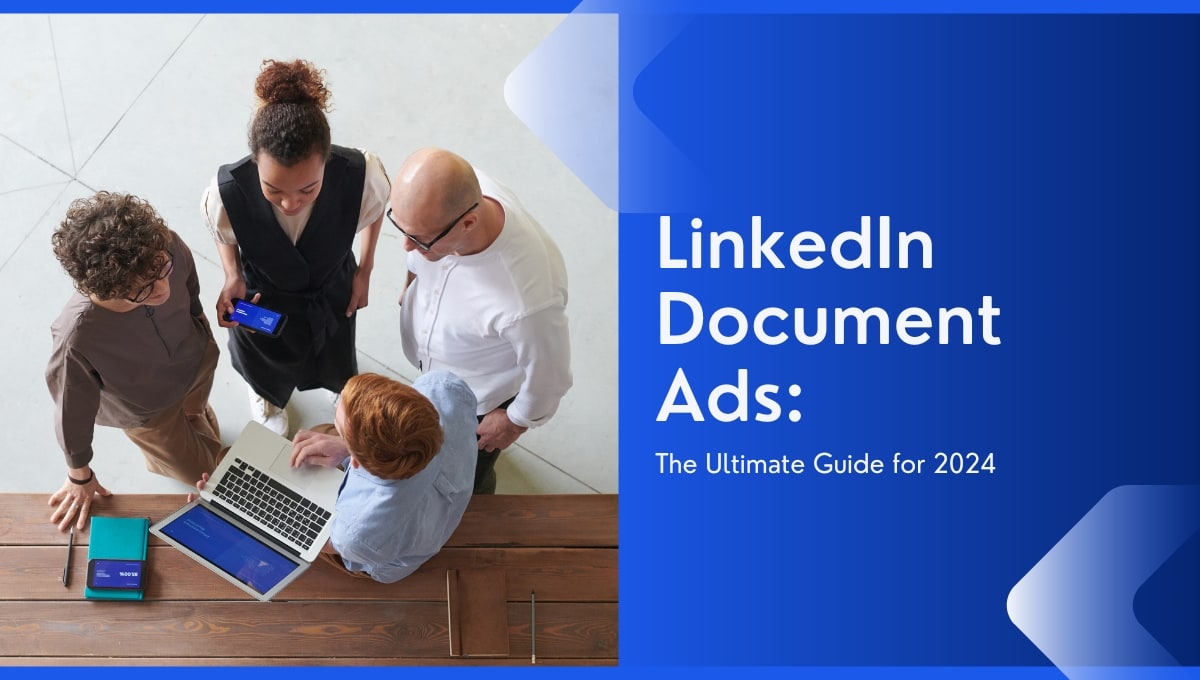How to Launch a Winning Page Likes Campaign on Facebook
Facebook is a huge deal in the digital world, hosting over 3 billion active worldwide. It reaches almost anyone and everyone, making it the perfect platform to increase brand awareness. If this along with increased social engagement is your goal, you can launch a Facebook page likes campaign.
A Facebook page likes campaign is a digital marketing strategy that can enhance your brand's online presence and drive growth. It helps tap into a global audience, allowing businesses to blast through geographical boundaries and connect with potential customers worldwide.
In this article, we’ll discuss why and how to set up a successful Facebook likes campaign. If properly executed, you’ll radically increase the number of likes on your business page and broaden your audience reach.
Understanding Facebook Page Likes Campaigns
At its core, a Facebook page likes campaign is a targeted approach to increase your business page’s number of likes or followers. It also acts as a strategic endeavor to build a community of interested, engaged potential customers.
These likes represent real accounts who want to engage and stay updated with your brand. As a result, you're nurturing a community of followers who can eventually become loyal customers and advocates for your brand.
In an environment where organic reach is increasingly challenging, a well-executed likes campaign can be a game-changer.
With that being said, let's go through the steps you need to take to set up a successful Facebook page likes campaign:
Set Clear Objectives for Your Campaign
Establishing clear, concise, and achievable objectives lays the foundation for all successful Facebook likes campaigns. When you know what you want to achieve, you can create targeted content and tailor your campaign efforts to reach your goals.
When setting objectives, consider the broader goals of your business. Are you looking to increase brand awareness, drive website traffic, launch a new product, or establish a strong online community? Each of these goals demands a different approach and strategy.
For instance, a brand awareness campaign may target a broader audience to introduce your brand and values. In this case, your audience targeting will have fewer parameters. Conversely, if you aim to drive website traffic, your targeting strategy should reach users who are most likely to click on your ad and visit your website.
To get a clearer picture, you can use the SMART framework to set your objectives.
Specific
Your business goals should be clear-cut and detailed. Instead of a vague aim like "get more likes," specify an exact number or percentage increase you want to hit. Having a clear objective in mind, you can properly (and realistically) estimate how much you’ll need to reach it.
Measurable
You should always track and measure your campaign's progress. This can be anything from the number of likes gained, engagement rate, or traffic directed to your website.
Measuring tangible results provides insights that let you make real-time adjustments or pivot your strategy if needed.
Achievable
Setting a specific goal is one thing. Ensuring it's realistic and attainable is another. Consider your current page status, resources, and what other similar campaigns in your industry have achieved in the past. For example, don't expect to gain 1 million Facebook likes and followers when you only have a $200 budget.
Relevant
Your objectives should align with your overall business strategy and marketing objectives.
For example, if you're not planning to predominantly market your business via Facebook, why waste resources on gaining likes or followers there? Be smart and focus your efforts on platforms with higher engagement with your target audience.
Time-boud
Now, it's time to set a deadline for your goals. This could range from a few weeks to several months, depending on the scope and scale of your campaign. It is, however, important to schedule regular campaign monitoring.
SMART example for a business
Let's say you own a small bakery and want to increase your online presence and sales through social media.
- Specific: Increase online sales by 20% in the next quarter.
- Measurable: Track website traffic and revenue, as well as number of followers, likes, and engagement rates.
- Achievable: Based on previous sales data, industry benchmarks, and available resources, a 20% increase in online sales is realistic.
- Relevant: Increasing online sales aligns with the bakery's overall goal of expanding it’s customer base.
- Time-bound: The goal’s deadline is the end of the next quarter, giving a specific timeframe to work towards and review progress regularly.
By setting SMART goals for your social media marketing, you are more likely to see tangible results and avoid wasting resources on ineffective tactics.
Additionally, consider the qualitative aspects of your objectives. While it’s great to have thousands of likes, the quality of engagement and the kind of audience you attract matter more. As such, it can be more beneficial to have a smaller, more engaged interested audience than a large but disengaged following.
Target the Right Audience
Facebook advertising allows you to target users based on various criteria such as age, location, interests, behaviors, and more. This precision enables you to optimize your ad spend and tailor your campaign to reach potential customers.
Analyze your customer base and identify common characteristics with Facebook's Audience Insights tool. Find out what's their predominant age group, what interests they share, and behaviors they exhibit on the platform. Then, create a buyer persona that represents your ideal customer.
Creating Engaging and Relevant Content
With your target audience established, you can craft content that resonates with them. Create a content calendar and use Facebook's scheduling feature to plan your post output and maintain consistency.
Your content should be visually appealing, brand-relevant, and always provide value to your audience. A mix of different types of posts like photos, videos, polls, or contests can keep your page exciting and attract more engagement.
Remember, the content should align with your business's overall tone and branding, creating a cohesive and recognizable brand image across your Facebook presence.
Optimizing for Mobile Users
Research showed that 98.5% of Facebook users access the platform via mobile devices. This makes optimizing your campaign for mobile a necessity. Ensure your ads and content are made to be visually appealing and easy to interact with on smaller screens.
Optimizing for mobile involves using large, readable text, high-quality images, and mobile-friendly layouts. Consider your content's loading times; mobile users often have less patience for slow-loading pages. CTA's, meanwhile, should be easy to find and interact with.
Regarding ad format, vertical or square images for your ads are typically most suited for mobile devices. Also, test your landing pages on different devices to ensure they are mobile-responsive and provide a seamless user experience.
How to Set Up Your Facebook Likes Campaign
Here's a detailed, step-by-step guide to setting up your campaign in Facebook Ads Manager:
1. Log in to the Facebook Ads Manager
.webp)
Navigate to Facebook Ads Manager. This is where you'll manage all aspects of your Facebook adverts. You'll now have access to a comprehensive view of your campaigns, ad sets, ads, and performance metrics.
2. Choose Your Campaign Objective
.webp)
Click on the 'Create' button to start a new campaign. Facebook offers various campaign objectives, but for a likes campaign, select 'Engagement'. This aligns your campaign's goal with your desire to increase page likes.
3. Name Your Campaign (Optional)
.webp)
While this step is optional, naming your campaign helps keep your advertising organized, especially if you run multiple campaigns simultaneously. Consider including the target audience and date range for easy reference.
4. Set Up Your Ad Account
You must set up an ad account if this is your first campaign. Facebook will ask you for details such as your country, currency, and time zone, ensuring that your ad spending and reporting align with your location and financial preferences.
5. Define Your Audience
Under the 'Audience' section, define who you want to see your ads. Take advantage of Facebook's detailed targeting options, which include demographics, interests, behaviors, and more.
Recall the audience profile you identified earlier and use those insights here. For example, suppose your target audience is young parents. In that case, you might include demographics like age range 25-40, interests such as 'parenting' or 'children's activities,' and perhaps even geographic targeting if your business is location-specific, i.e., brick-and-mortar stores that rely on foot traffic.
.webp)
6. Set Your Budget and Schedule
Decide on your daily or lifetime budget and set your campaign's schedule. A daily budget is the average amount you're willing to spend each day, while a lifetime budget is the total you'll spend over the campaign's entire duration.
.webp)
If you're relatively new, we recommend starting with a modest budget. You can then tweak your campaign, and scale it if your ad metrics improve.
7. Input Your Ad
Create the ad you want users to see. This includes choosing images or videos, writing engaging copy, and setting a clear call to action like 'Like our page.' Ensure your ad's creative elements are aligned with your brand and appealing to your target audience. Remember, the ad should give users a compelling reason to like your page.
If you don't have an in-house marketing team, consider outsourcing a creative designer and copywriter.
8. Choose Ad Placements
You can let Facebook automatically place your ads where they're likely to perform best or choose specific placements. For a likes campaign, automatic placements are ideal, allowing Facebook's algorithm to optimize your ad's visibility across its network.
9. Review and Launch
.webp)
Before launching, review all settings and the ad preview to ensure 100% accuracy. Once satisfied, click 'Publish' to launch your campaign.
Monitor and Adjust
With your ad campaign up and running, it's easy to track its performance using Facebook Ads Manager. You can see metrics like the number of likes, ad spend, and cost per like, assessing what's working and what needs changing. .
If your campaign isn't performing as expected, you can tweak it and make adjustments. This could involve refining your target audience, adding to your budget, or altering the ad creative.
Leveraging Organic Strategies Alongside Paid Campaigns
While paid campaigns are powerful, combining them with organic strategies can amplify your results. Start by ensuring your Facebook page is rich with engaging, relevant content. This includes regular posts, business updates, customer testimonials, and interactive content like polls or live videos. Interacting with your audience by responding to comments and messages also fosters a sense of community and loyalty, which can be more valuable than any paid campaign.
Promoting your page organically through your website, email signatures, and other social media platforms can also drive page likes. Additionally, encouraging your existing customers to like your page and share your content can expand your reach naturally. These organic methods complement your paid campaigns by building a more authentic and engaged audience.
Common Mistakes to Avoid in a Facebook Like Campaign
Even with a well-planned Facebook likes campaign, some pitfalls can hinder its success. Knowing these common mistakes can help you navigate your campaign more effectively.
Lack of Clear Objectives
Without specific goals, it’s difficult to measure whether or not your campaign succeeded. To avoid this, establish SMART business objectives as discussed earlier in the article.
Targeting Too Broadly or Too Narrowly
This is a common mistake that many marketers make. Overly broad targeting wastes the budget on uninterested audiences, while overly narrow targeting misses potential followers. Strive for a balance based on detailed audience analysis.
Overlooking Content Quality
Content is still king, folks. Even with a sky-high budget and compelling creatives, it means nothing if users aren't interested in your content.
When tailoring your content, always provide value to your audience. Ensure it's relevant, informative, and engaging.
Ignoring the Competition
Keep an eye on your competition - both direct and lookalike competitors. Consider reverse engineering their campaigns to get valuable insights on campaign performance. Understanding what they are doing can give you an overview of what works and what doesn't in your industry.
One way to learn about your competitors is to use the Facebook Ad library. This useful tool allows you to view all active ads across Facebook, including those from your competitors. Save their ads to the MagicBrief Ad Library using our Chrome Extension. Here, you can organize ads by industry, trend, competitor, or any other category you desire. This feature allows you to analyze ads side by side and make informed decisions about your own campaigns.
Neglecting Mobile Optimization
Given the predominance of Facebook mobile users, failing to optimize for mobile devices can quickly derail your campaign. Ensure that all elements, including ad images and landing pages, are mobile-friendly.
Underestimating or Overstretching the Budget
An unrealistic budget can lead to underperforming campaigns or wasted resources. Allocate a budget based on realistic goals and market standards. Remember that you can always add more budget but can't take it back. Start small and continually add when you see positive results.
Ignoring Campaign Analytics
Never become complacent even if your campaign's ad metrics look good. Regularly review your campaign analytics to use this data to make informed adjustments.
Inconsistency in Posting and Engagement
Consistent engagement keeps your audience interested. Irregular posting or failure to respond to comments and messages can lead to decreased follower engagement. Devise a social media calendar that you can follow through.
Relying Solely on Paid Strategies
While paid campaigns are effective, they should be part of a broader strategy that includes organic growth tactics, as discussed earlier. Remember that your social media marketing should tie in with the rest of your marketing strategies, including your website, email marketing, and even traditional marketing, i.e., flyers, billboards, and TV ads.
Buying Fake Likes
Purchasing fake likes can harm your page's credibility, negatively impact engagement rates, and violate Facebook's policies, potentially leading to penalties or page suspension. This is another rookie mistake that most first-time page managers make.
Stay patient and stick to industry best practices. Shortcuts often lead to irreversible damage that can ruin your brand's online reputation.
Not Adapting to Feedback and Trends
The digital landscape is constantly evolving. As such, not adapting your strategy based on feedback and current trends can leave your brand behind. Stay connected to your audience to understand their interests, pain points, and spending habits.
Failing to Test and Refine Ads
A successful Facebook-like campaign does not necessarily mean you should stick to your strategy. You should still test different ad formats and creatives to see what resonates best with your audience. Refinement based on performance is key to optimizing your campaign.
.webp)