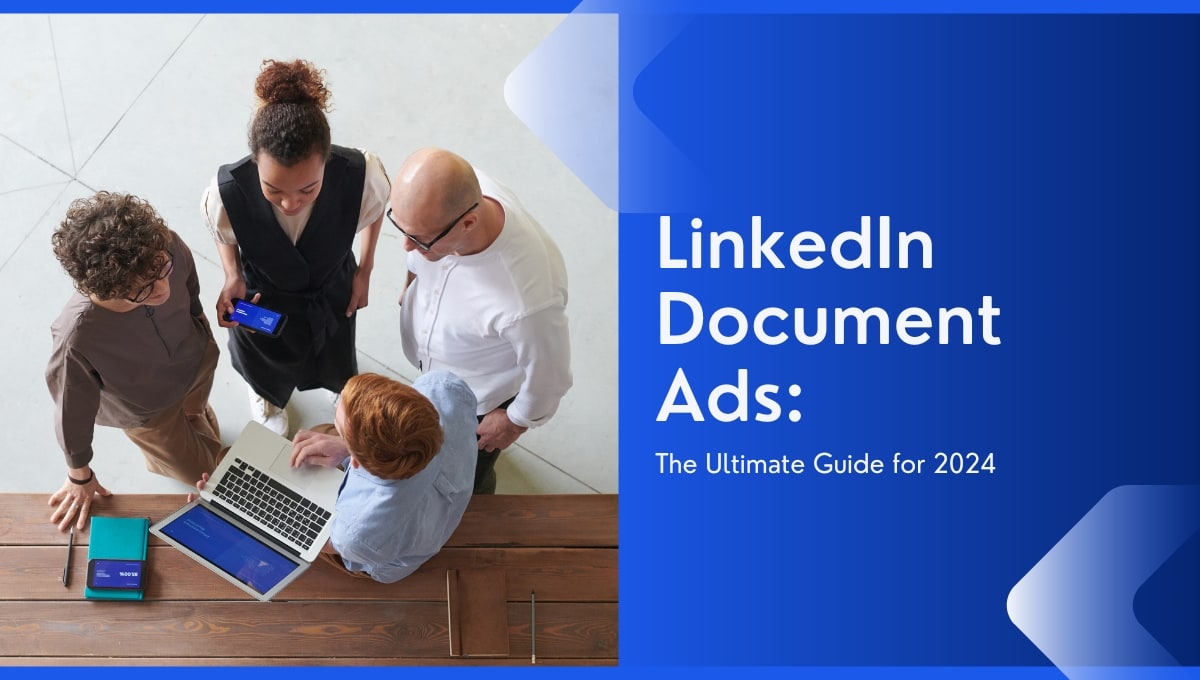The short answer is that both provide different features that benefit businesses and content creators. It ultimately comes down to your TikTok goals and objectives.
To give you a broader picture, we'll explore TikTok Business Accounts and Personal Accounts in more detail. You can then decide which one is best for you - let's start!
- What is a TikTok Business account and its features?
- The drawbacks of TikTok business accounts
- What is a TikTok personal account and its features?
- The primary differences between TikTok business and personal accounts.
- How to create a TikTok business account?
- How to switch between a TikTok business account to a personal account, and visa versa.
- The best practices for TikTok business accounts
- Frequently asked questions
TikTok Business Accounts: A Closer Look
First, let's take a closer look at TikTok Business Accounts. These help businesses and brands to fully utilize TikTok's marketing and analytic tools, leveraging TikTok's massive audience to reach potential customers.
When you upgrade to a TikTok Business account, you'll have access to:
TikTok Business Suite

TikTok’s Business Suite is like your central command center for all business-related activities. Within this suite, you can use the following features:
Analytics: Gain insights on your content, followers and Live sessions. Track metrics like profile views, video views, follower count, and more. These can be compared over time and used to optimize your content strategy.
Promote: Use tools like Promote to extend your content's reach and quickly build your follower count. Promotion packs you can choose include 800+ views, 1500+ views, all the way to 15,000+ views.
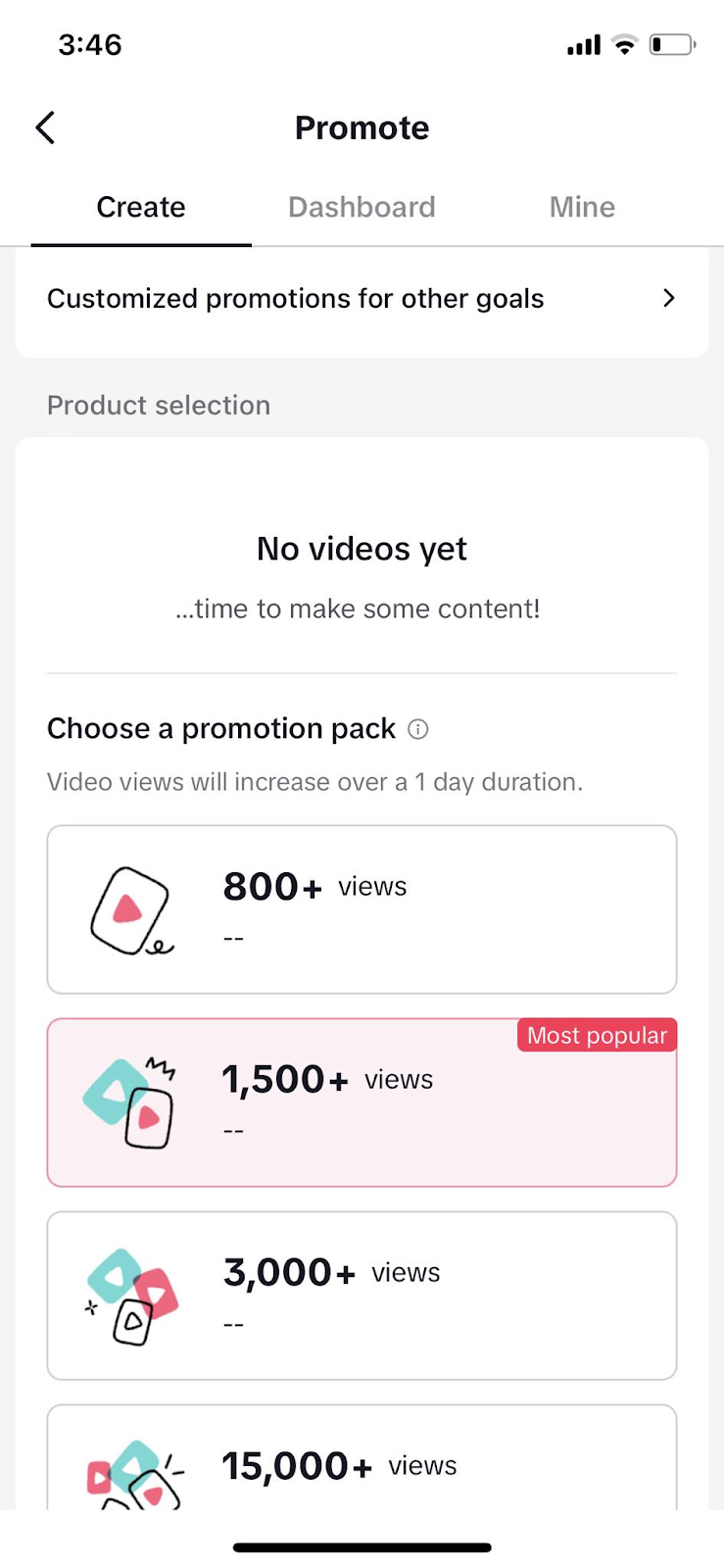
Business content: Manage your creator collaboration activities all in one location. Here, you can track your sponsored creators, view past and active tagged creator collaborations, use creator posts to create Spark Ads and more.
Business Creative Hub: You can also use the Business Creative Hub feature to discover trending content, hashtags and commercial music in your industry. These help to provide inspiration for your own content.
Clickable TikTok Bio Link

Whenever you visit someone's profile, you might have noticed a clickable link in their bio. This link acts as a gateway for people to access your website, e-commerce store or even other social media profiles. It gives your TikTok followers an opportunity to explore more about your brand, and possibly make a purchase.
To learn more about TikTok bio links and how to optimize your own, read our TikTok Bio Link guide on MagicBrief!
Commercial Music Library

The TikTok's music library in the TikTok Creative Center provides soundtracks viable for commercial use. Business owners who actively post content can find trending music from this library to efficiently engage their target audience.
The TikTok Commercial Music Library has over 1.3 million copyright-free songs, making it a vast resource for businesses and advertisers. It also means you don't have to worry about infringing on any music rights when running ads.
Profile Business Email
TikTok Business Accounts can include clickable email links on their profile. This allows potential partners and customers to quickly and conveniently get in touch with your business. Contrast this to copying and pasting an email address from a personal account's bio which isn't as user-friendly.
TikTok Shop
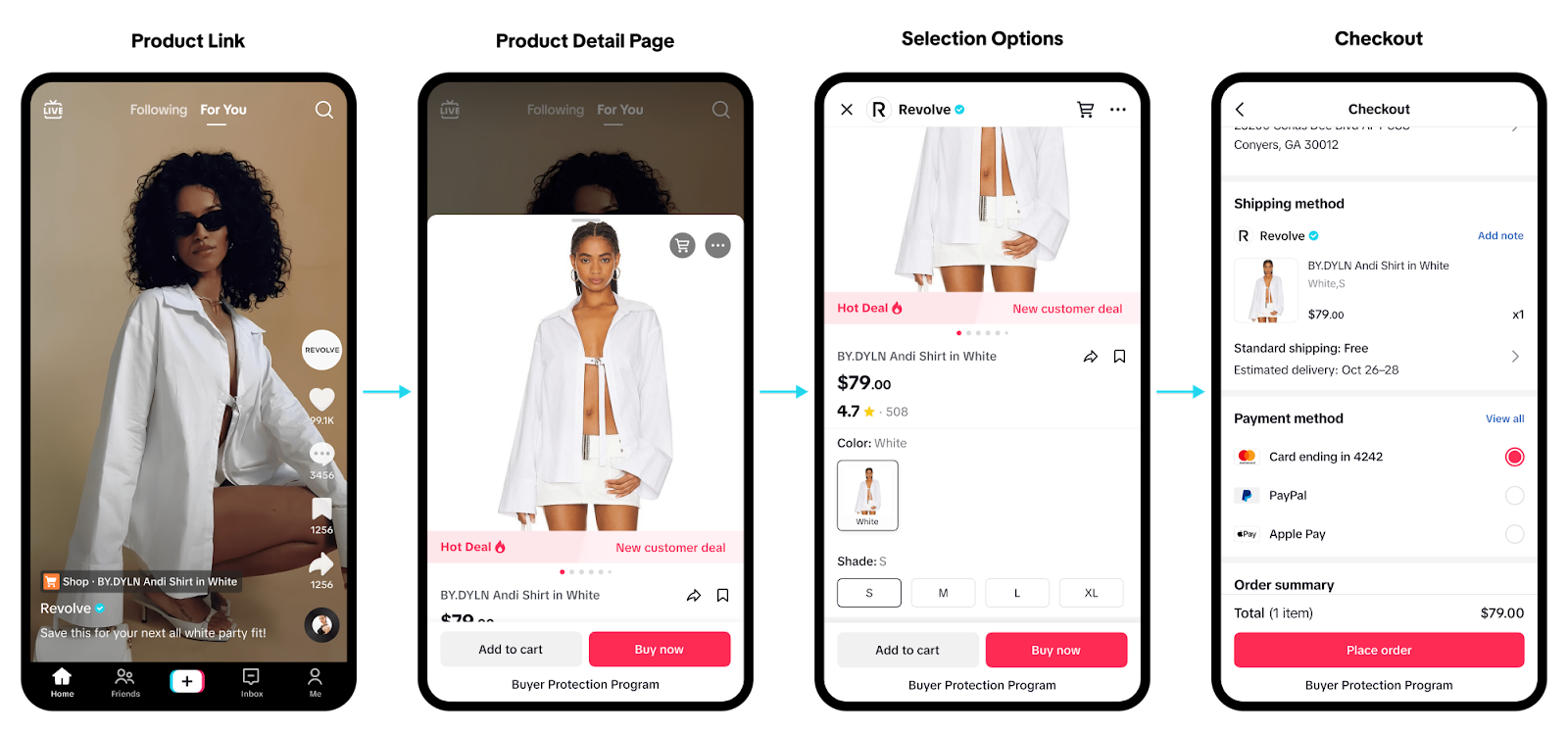
Source: TikTok
Content creators and businesses can now sell products directly on the TikTok platform. You can also integrate with existing e-commerce platforms i.e Shopify or WooCommerce, to showcase your products in videos and live streams.
The shop feature also allows users to easily browse and purchase on the Shop tab on a creator's profile. For followers who routinely watch your videos and appreciate your content, this allows a more seamless path to purchase.
However, to use the TikTok shop to sell products, you will need at least 1,000 followers.
Verification badges

The TikTok Verification Badge shows to TikTok's users that your account is authentic and noteworthy. It's the only official way to show that a TikTok business account is legitimate, adding instant credibility by distinguishing it from fake or fan-made accounts. Moreover, a verification badge allows users to easily locate your business as it appears on top of search results over copy-cat accounts.
3rd-party Integration for Marketing Tools
TikTok Business Account users can integrate third-party marketing and CRM tools with TikTok, streamlining various processes for businesses. These tools can help enhance content scheduling, and provide deeper analytics beyond TikTok's native tools.
TikTok Business Account Limitations
Unfortunately, it isn't all sunshine and rainbows for TikTok business accounts. There are limitations that businesses should be aware of before making the switch.
Let's go through them:
Can’t Run Ads
Despite having 'Business' in the name, TikTok business accounts still can't run ads. Instead, they’ll need a TikTok for Business account, enabling the creation and publishing of ad campaigns.
To start creating ads, register your business on the TikTok Ads Manager, set up a payment method, and create your first campaign. Take inspirations from TikTok Ad Library. This will open the door to reach millions of TikTok users through targeted ads.
Restricted Sound Access
From 2020, business accounts can only use songs that are pre-cleared for commercial use. This means you can't incorporate all mainstream music into your organic content, which can limit your creative process.
Additionally, you won't be able to participate in trending audio challenges i.e. dance challenges or lip-syncing challenges that aren't commercially cleared. This hinders your ability to engage with the community and potentially go viral.
Exclusion from Development Programs
Programs like Creator Next and the Creator Fund, designed to support and monetize individual creators, are off-limits for business accounts. If your talents lie in creating incredible content that's highly entertaining, you won't be rewarded for it from these programs.
1,000 Follower Rule
Business accounts must have at least 1,000 followers to use the TikTok shop and include a clickable bio profile link. For businesses with no presence on the platform, it's a barrier to entry that can limit their ability to drive traffic and sales through the app.
Getting the Hang of It
While there's plenty of guides and tips for businesses, diving into TikTok's tools can feel like a whirlwind at first. TikTok analytical features, like other social media ad platforms, have a learning curve. But with regular posting and experimentation, businesses can quickly become familiar with the platform and its quirks.
Limited stitching and dueting videos
Business accounts cannot stitch or duet videos, which allow TikTok users to interact with and respond to other videos. This can restrict businesses from engaging in some of the platform's most viral trends and challenges, potentially missing out on organic growth opportunities and introductions with new audiences.
What is a TikTok Creator Account?
Chances are, you’ve opened a TikTok creator account for fun or just because everyone else did.
These accounts are made for individual users and used for entertainment, creativity, and personal expression. It's especially popular for younger generations, allowing anyone to share videos with friends, family, or the general public. Just like business account holders, personal accounts can create, comment on, and share videos. Users can also use TikTok’s analytics tools for performance tracking and improvement strategies.
With a TikTok personal account, users have access to the following:
All Mainstream Music
TikTok creators can create videos using any soundtrack from the platform's extensive music library, making it easy to add catchy and popular tunes as background music. This feature is often used for creating lip-syncing videos, dance routines and various challenges that involve a specific song.
Stitch and Duet Videos

TikTok users can stitch together multiple videos or duet with other users' content. This feature allows for collaborations and interactions between users, increasing their organic reach and engagement. It also adds a new creative element to their current videos, making it more fun and unique.
The TikTok Creator Fund

Creator accounts can participate in the TikTok Creator Fund by creating a video and earning money from their views. By providing monetary incentives, TikTok encourages users to continue creating high-quality content.
Analytic and Promote Features
Like TikTok business accounts, creator accounts also offer robust analytic tools that provide insights into audience demographics, engagement rates, and content performance.

TikTok’s ‘Promote’ feature is also available, allowing users to expand their content’s reach to a much wider audience.
What are the Primary Differences Between a TikTok Business Account and a Personal Account?
Features
TikTok Creator
TikTok Business
Verified Badge
Yes
Yes
Promote Option
Yes
Yes
Links in Bio
Non-clickable
Clickable
Sounds
All music
Commercial Only
Private Account
Yes
No
TikTok Programs
Yes
No (Creator Next, Fund)
TikTok Shop
No
Yes
Connect to Other Platforms
No
Yes
Analytics
In-app
In-app and Downloadable
Based on the table's breakdown, both account types share some features, with some catering to either businesses or content creators. Creator Accounts, for example, can utilize a wider range of soundtracks for their videos and have exclusive access to TikTok's developmental programs. This makes creating organic content that will go viral more accessible.
For business accounts, on the other hand, TikTok lets you add a website to your account, use their ecommerce storefront, and connect social media management tools, such as Hootsuite, for easier content scheduling.
Ultimately, Creator accounts help users produce the best content they can, benefiting from a diverse sound library and unique TikTok programs. Business accounts, conversely, are structured for commercial endeavors, emphasizing e-commerce capabilities, enhanced analytics, and integrations with other platforms to get sales.
How to Create a TikTok Business Account on Your Mobile Device
Ready to sell your products or services on TikTok? Then creating a TikTok business account to access its numerous advertising features should be paramount.
Here's how to create a TikTok Business account:
- Open the app and create a personal account if you don't have one yet.
- On your profile or client's profile, click on the three lined icon and select 'Settings and privacy' below.

- In the 'Account' section, click 'Account' > 'Switch to Business Account' > ‘'Next'.

- Select your business' category, and business email . You can include these details at a later date by pressing 'Skip'.
- Write a TikTok Bio that best describes your business. You can also go back and edit this later.

- Click ‘Create Now’ to conclude your setup. You've now successfully created a TikTok Business account!

How to Switch Between a Personal and Business TikTok Account
If you want to switch between both personal or business TikTok accounts, you can do so easily.
Here's how:
- From your business or personal account, click on your profile icon.
- Tap the 3-line menu icon on the top right hand side of your screen.
- Click 'Settings and privacy'.
- Select ‘Account’ > 'Switch to Personal Account' or 'Switch to Business Account'.
- You'll then be warned about the features you might lose. Read this warning and click on 'Switch Anyway'.
- You've now successfully switched to your desired account type!
If you've run into the message 'To switch your account type, unlink your TikTok account for TikTok For Business first', do the following:
- Go to 'Settings and privacy' >'Security' >'Manage app permissions'
- Click on 'Business account' and then remove access.
- You can now switch back to your personal account.
TikTok Business Account Best Practises
To make the most of your TikTok business account, follow our best practises:
Optimize Your TikTok Business Profile
Your TikTok profile is like your storefront. It's the first thing users see upon stumbling across your account, so you need to make a great first impression.
Here's how:
Include a profile picture that aligns with your branding

This can be your company's logo, a professional headshot of the content creator or any picture that perfectly represents your business. The photo should be high-quality and easily recognizable. If someone remembers your brand just from your profile picture, you've done a great job.
In the example above, Mark Tilbury, who’s a self-made millionaire/advisor has a professional headshot where he's dressed in a sharp blue suit, exuding confidence and success. His image aligns perfectly with his brand message and the content he delivers.
Write a compelling bio
Many companies include their USP, tagline or a call to action in their bio. Given that you only have 80 characters, make sure your bio is concise, engaging and includes relevant keywords. You can also include emojis relevant to your business to stand out.
Below, we quickly understand from Jackie’s bio that her field is HR and she offers career advice. It’s clear and immediately demonstrates her expertise and value she provides for her viewers:
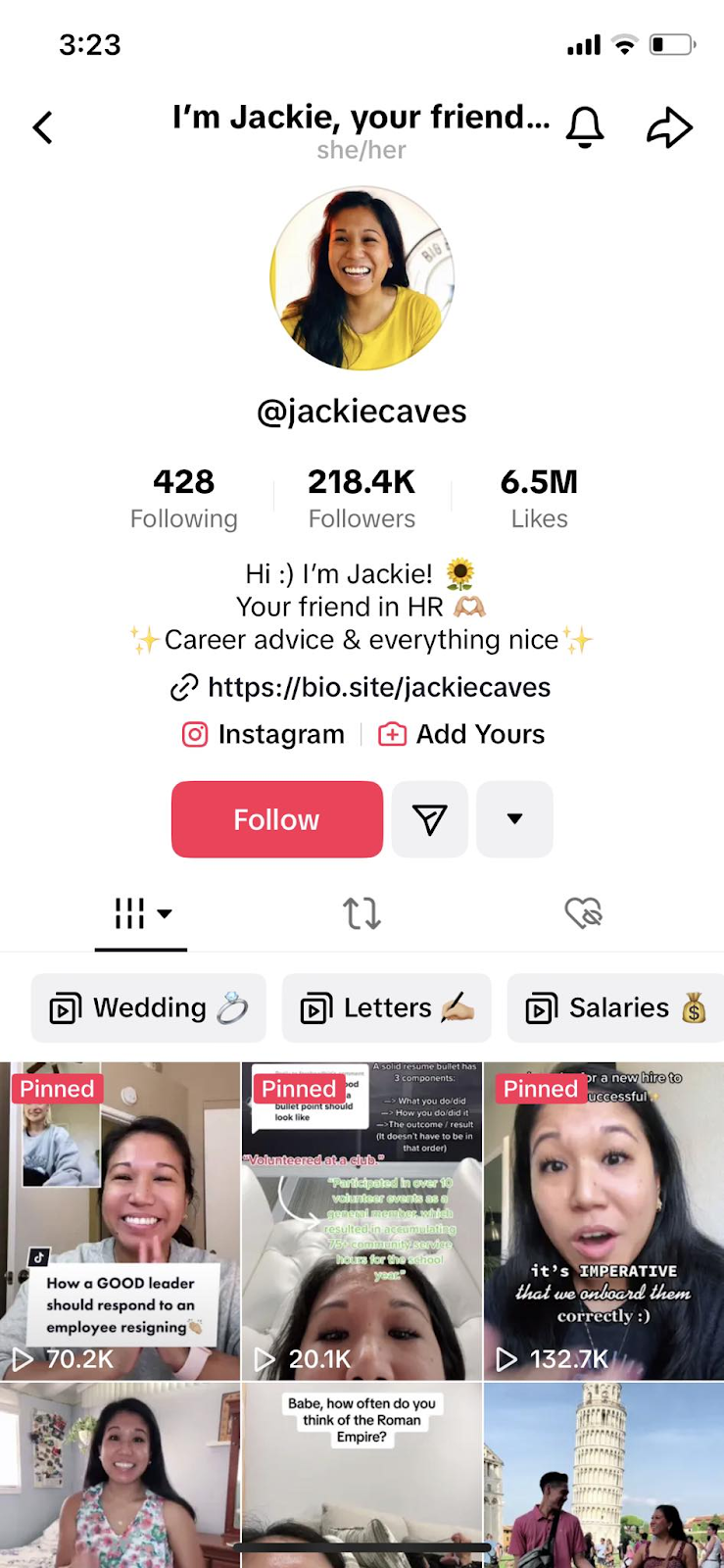
Link to your website

Use your bio's clickable link to direct users to your website, portfolio, promotional page or online store. Many ecommerce stores, for example, create landing pages to promote their upcoming seasonal clothing discounts or new product launches.
We recommend using Linktree, which enables consumers access to multiple links through a single URL.
Create a Content Strategy for All of Your Social Profiles
To truly maximize your reach, your content should be on all of your social media platforms. Remember social media isn't exclusive to TikTok, so you'll want a cohesive brand across all your channels.
Here's how:
Adapt your content appropriately
When creating your content strategy, remember that every platform has their own audience and way of doing things. For example, Instagram heavily emphasizes high-quality visuals, whereas TikTok focuses more on short-form videos.
Let's say you're a wildlife photographer, your Instagram might showcase breathtaking stills of animals and landscapes, while your TikTok could offer behind-the-scenes clips of your photography sessions. On Twitter, you might share updates about your travels, wildlife news, or engage in discussions about conservation.
Create a content calendar
Scheduling and posting your content without proper organization can quickly become overwhelming. To streamline things, create a content calendar that clearly outlines what you should post and when. This helps you to keep on top of your social media game, and lets you plan ahead for any upcoming promotions or events.
Collaborate with Other TikTok Creators to Showcase Your Brand
A brand that consistently collaborates with influencers or industry experts can reach a wider audience and establish credibility. Users also feel a closer connection to the brand, as they see it being endorsed by someone they admire.
You can offer them free products, services or payment in exchange for creating UGC content that showcases your brand. For example, if you're a software company, you can pay an industry expert to create a tutorial or review your product.
Once you've established a relationship, brainstorm content ideas that resonate with both audiences. This could be a challenge, a joint giveaway, or even a behind-the-scenes look at a collaborative project.
Take Advantage of TikTok's Music Library
When making organic content or adverts on TikTok, it helps to include trendy soundtracks. These songs are proven to keep audiences engaged, hence why popular TikTokers consistently create such compelling content.
Moreover, TikTok’s Commercial Music Library allows business account holders to use trending songs for their content without any copyright issues or licensing fees.
To find music from the TikTok music library, do the following:
- Go to the TikTok Creative Centre and log in to your account.
- Under 'Trends', click on 'Songs'.
- Depending on your type of TikTok account, select 'Approved for business use' to get a list of all the popular songs available for commercial use.
- Click on 'See Analytics' to get deeper insights into the performance of each song.

Engage with TikTok Challenges and Trends to Elevate Your Brand Presence
TikTok trends come and go as quickly as the wind. These trends could be dance routines, lip-syncing challenges or even soundtracks. As such, you want to keep your finger on the pulse of what's trending and relevant to your brand.
Here's how:
Find current trends

Source: TikTok
The 'Discover' page on TikTok is your best friend.
Regularly browsing through it will give you insights into the latest, most viral challenges and trends. Ofcourse, you don't want to hop on every trend you see, but the ones that align with your brand's values and aesthetics should definitely be considered.
If you’re running TikTok ads, you can use MagicBrief’s advertising tools to save and store competitor ads for analysis. MagicBrief, in particular, offers a unique advantage by allowing users to source ad inspiration, view competitor insights, and even create briefs. With its one-click ad saving feature, you can effortlessly save ads from platforms like Facebook, Instagram, and TikTok.

Start Your Own Challenge
Why always follow when you can be a trailblazer?
Creating your own challenge helps you go viral, instantly getting more people to connect with your brand. You can partner up with influencers, or create a branded hashtag and set the tone for an exciting new trend.
For example, the NBA challenged TikTok users to demonstrate what moves they'd perform in their new upcoming basketball game. This challenge was incredibly successful, with the NBA 2K account receiving 57K new followers.

Dive Deep into TikTok Analytics
You've set up your profile, created content, and even collaborated with influencers. While these methods work, you won't know for sure until you’ve used the analytics feature.
After accessing your analytics, start to monitor the following:
Your audience
TikTok gives you a neat overview of who's watching your content. You can see where they're from, their gender, your follower’s growth rate, and number of new followers.
Content insights

Source: TikTok
This section is all about how your content is performing. Which videos did the best? Which days did they perform best? It's like a reality check. If a particular video did exceptionally well, analyze it. Was it the music? The content? The time you posted? Once you figure it out, try to replicate that success.
TikTok lets you dive into performance metrics such as views, likes, comments, shares, clicks and more. Use these numbers to track the progress of your campaigns and to optimize future projects.
Live videos

Source: TikTok
This tab lets you view insights on your live videos you’ve hosted within the last week or month. These analytics include how many diamonds you earned, the total time you spent live, follower count, the number of unique viewers and more.
With this information, you can better understand your audience and optimize your content strategy. If, for example, your live videos are receiving the most views, likes and shares, you can consider hosting more live streams to captivate your audience.
Frequently Asked Questions
Is a TikTok business account free?
Yes, regular TikTok users can upgrade their creator account to a business account at no cost. However, it's primarily geared towards businesses and brands who want to use the TikTok store, third-party integration features and the Business suite.
Can I go back to a personal account from a business account?
Yes, if you no longer require the features of a business account, you can instantly switch to a personal account. However, you will lose access to all the tools and features provided by a business account.
Can a business account run ads on TikTok?
No, TikTok business account users cannot run ads. Instead, you will need to create an account on TikTok Ads Manager. The TikTok Ads Manager is a separate platform for advertisers to create, manage, and analyze their ad campaigns on TikTok.
Do you get more views as a business account on TikTok?
Both creator and business TikTok accounts allow you to access its native analytics tools. When you analyze and optimize your content based on the data, you're far more likely to reach a bigger audience. Furthermore, by using relevant hashtags, trends and participating in collaborations, your brand will be more likely to appear on the "For You" page, thus increasing visibility and potential views.
.webp)