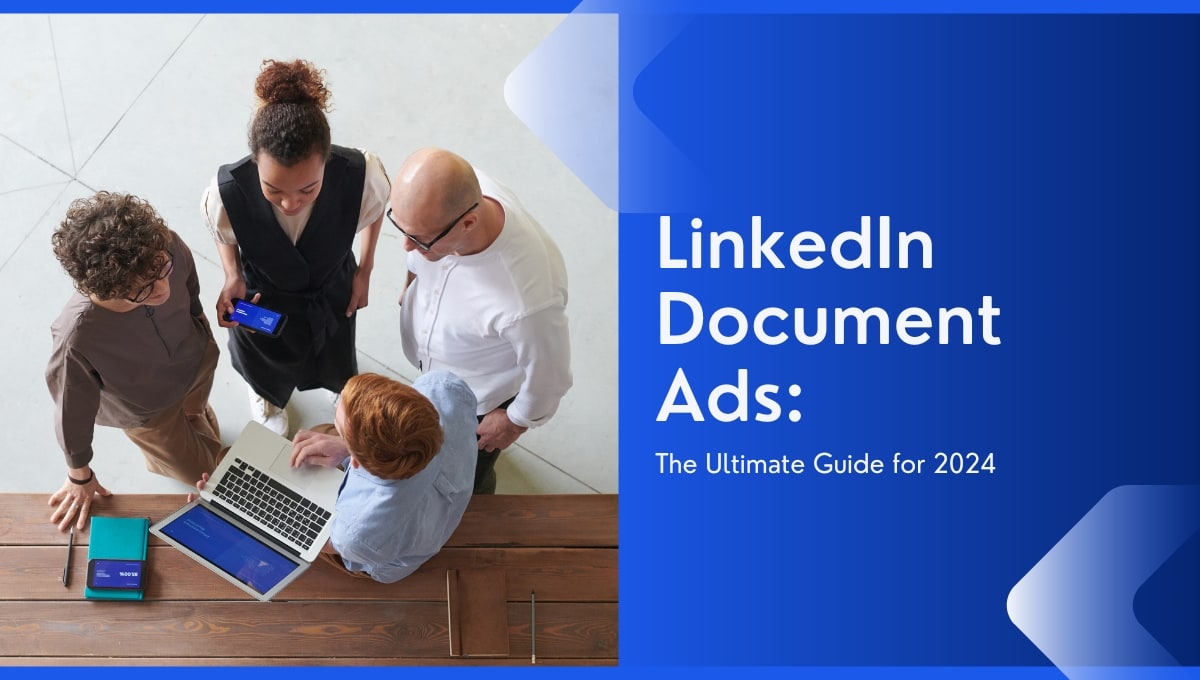9 Facebook Automation Tools to Streamline Your Social Media Efforts
Facebook is the world's largest social network, making it a prime target for businesses and digital marketers. It also means fierce competition, with the platform housing over 10 million active advertisers. So, to stay on top of your Facebook presence, you’ll need the right tools.
While you could spend countless hours manually managing your Facebook page, the old adage "work smarter, not harder" certainly applies here. In this case, automation tools use marketing logic to take care of tedious tasks automatically.
With this in mind, we'll explore 9 top Facebook automation tools to boost various facets of your strategy, including post scheduling, content creation, data analytics, customer service and ad management.
What is Facebook Automation?
Facebook automation is like having your own virtual assistant. They handle the nitty-gritty of running a Facebook page, whether it’s scheduling posts, attending to messages, overseeing campaigns, and more, letting you focus on the big picture of your business. This automation comes in the form of software and services.
Each social media automation tool offers a wide range of features, such as content curation, customer engagement, reporting and analytics, saving you time and money. Of course, some software excels in certain areas more than others. But when used correctly, you can expect to enjoy the following benefits:
Benefits of Using Facebook Automation Tools
- Optimised Posting Schedule: Facebook automation tools use your historical engagement data to recommend the best times for posting your content. When you post at optimal times, your content has more views and engagement.
- Enhanced Customer Service: How many times have you visited a website only to find it's impossible to contact support? Automated chatbots respond to complex inquiries in seconds, saving the need for human intervention. This means you can have a goodnight’s sleep knowing your consumers are being well taken care of.
- Improved Audience Targeting: AI tools analyse user data to pinpoint unique traits of engaged followers, allowing for more precise ad targeting. For example, if your followers are mostly young adults who like to travel to a certain country, you can tailor your next ad campaign specifically for them.
- Consistent Online Presence: Even if you spend most of your day responding to comments, customer inquiries, or optimising ad campaigns, it’s impossible to do everything and be everywhere at all times. Automation tools can do a lot of these manual tasks for you, ensuring your brand remains active and visible on Facebook.
- Growth in Follower Base: Regularly posting high-quality content through automation can accelerate follower growth. Experts recommend posting 1-2 times per day on Facebook, and with automation tools, you can consistently achieve this frequency without the daily manual effort.
- Save time and money: As mentioned, manually performing tasks that automation can perform takes a lot of time and resources. Your efforts, instead, should be geared towards strategising, creating compelling content, and building meaningful relationships with your audience.
Remember, while automation frees up your time, it's crucial to personalise interactions with your followers occasionally. This helps build relationships, and puts a face to your brand, making consumers more inclined to buy from you. So, while automation is a great tool, it’s never a substitute for the human touch.
Facebook Automation Tools for Scheduling and Posting
Automation tools designed for scheduling and posting on Facebook ensure your content is delivered on-time to maximise engagement levels. These tools also can analyse your post’s performance and recommend the best times for you to post.
Hootsuite

Hootsuite streamlines social media management, allowing businesses to easily manage multiple accounts from one dashboard. With its roots tracing back to 2008, there's no other tool with so much experience in the industry.
Key Automation Features:
- Unified Social Media Dashboard: Handle all your social channels like Facebook, Instagram, Twitter, LinkedIn, etc. from a single dashboard. This saves you from logging in and out of different accounts and allows you to schedule posts, respond to customer inquiries, etc, more efficiently.
- Advanced Scheduling & Automation: Hootsuite's AutoSchedule uses your engagement data and user behaviour from past posts to recommend the most optimal times to post. It will then publish these posts automatically, ensuring that your content reaches your audience when they are most active and engaged.
- In-depth Analytics: Gauges the impact of your social media efforts with its robust
analytics. This monitors follower growth trends, and identifies your top-performing content. You’ll also have access to your metrics such as engagement and click-through rates.
Hootsuite's automation tool is fantastic for scheduling and managing content and providing in-depth insights to measure your success. It's perfect for businesses of all sizes, from small startups to large enterprises.
Pricing Plans
Hootsuite's Professional Plan at $99/month is ideal for solo users with at least ten social accounts. For growing teams, the Team Package at $249/month expands to three users and 20 accounts, adding collaboration tools. Larger entities can opt for the Enterprise Plan, starting with five users and 50 accounts, boasting advanced analytics and automation.
Buffer

Buffer is another automation tool that seamlessly integrates with Facebook, Instagram, Twitter, LinkedIn, Google+, and Pinterest. Like Hootsuite, it automates the scheduling and posting process, allowing you to focus on other activities. On top of that, the automation software's browser extension and mobile apps enable users to post, schedule and share content from any platform with ease.
Key Automation Features:
- Automated Multi-Platform Scheduling: With Buffer, users can craft unique posts for their preferred social media platforms and dispatch them automatically at optimal times, all in one place. This saves you time and ensures all your accounts stay active.
- Robust Analytics: Buffer's analytics provide insights like post reach and engagement to help measure your content’s effectiveness. You can use this data to improve your overall content strategy.
- Tailored Post Composer: Buffer's intuitive composer lets you customise posts for each social platform. Before you post, a separate box will appear for each social network, allowing you to adjust image sizes, and tweak captions to best fit the platform's guidelines and audience preferences.
Pricing Plan
Buffer's pricing enables content creators and businesses of all sizes to utilise its features. Its Free Plan allows three channel connections with ten scheduled posts per channel, while its Agency plan at $120/month allows for ten channels.
Intermediate options, meanwhile, include the Essentials and Team plans, both supporting 2,000 scheduled posts, priced at $6 and $12 per channel monthly, respectively.
Facebook Automation Tools for Content Creation
These automation tools help you to strategise and create content for your target audience. If curating content isn't your forte, they can help you to create effective copy and produce high-quality visuals.
Lumen5

One issue many social media marketers encounter is creating engaging visuals for their posts, specifically videos. As such, they invest time and resources in video editing software or hire professionals to do the job.
Lumen5 offers a solution for this problem, automatically creating outstanding visuals for you. It harnesses the power of AI to convert text into compelling videos, speeding up and simplifying the process for all users.
Key Automation Features:
- Automated Video Creation: Lumen5's signature feature enables users to convert text into videos quickly and simply. After submitting a blog post or article's URL, the software's language processor auto generates a storyboard to match the content's narrative. It then uses machine learning to match videos to the storyboard, giving you an entire video.
- Customisable Templates & Media Library: Offers a rich suite of templates to jumpstart the creative process. You'll find thousands of stock images, video clips, and music tracks to fit their visual branding.
- Video scripts: Uses AI to create video scripts from your source's text i.e. blog posts. This helps video creators who don’t know how to write scripts or are simply short on time.
Pricing Plan
Lumen5 offers its Basic package at $19 per month, ideal for crafting simple unbranded videos with features like icon access and an AI script composer. For content creators wanting a bit more, the Starter package at $59 per month adds 1080p video resolution and a rich library of 50M+ stock photos and videos.
Professionals wanting Lumen5’s comprehensive video tools can opt for the $149 Professional plan, expanding the stock library to 500M and introducing features such as custom watermarks and multiple brand kits.
Jasper.ai

Jasper.ai is an advanced artificial intelligence-powered writing assistant designed to partly automate and streamline content creation. While it can't automate your entire content writing process, you can ask it to create individual pieces of content. It's also firmly established its position in the marketplace, boasting a 4.8/5 rating from over 10,142 reviews.
If you're hopeless at writing, have time constraints or simply need help creating high-quality and engaging content, Jasper.ai can drastically improve your output’s speed and quality. This can be highly useful when creating Facebook ad copy or copy for your organic posts.
Key Automation Features:
- Automatic Content Generation: Leveraging the latest AI technology, Jasper.ai effortlessly crafts high-quality content based on your prompts. This could be anything from a Facebook post, an email newsletter or even a blog post. Naturally, you'll need to tell it what to write, but once you do, it'll create content with a few clicks.
- Natural Language Processing: Utilises Natural Language Processing (NLP) to emulate several writing styles and produce content in the tone of your choice. Whether you want to write like a professional journalist, a comedian, or even yourself - Jasper.ai can quickly replicate what you envision.
- SEO Optimisation: Want your Facebook page or posts to rank higher in search results? Users can include up to three keywords they'd like the content to be optimised for. Jasper will then input these keywords in a way that’s contextually relevant and engaging.
Pricing Plan
Jasper.ai caters to solo content creators and businesses with multiple employees. Starting from $39/monthly, users can upgrade their subscription to access advanced features, collaborate on campaigns, and benefit from personalised AI tools. These more advanced plans cost up to $99/monthly for teams, with custom pricing available for a more tailored experience.
Facebook Automation Tools for Analytics
Analytics informs you how your Facebook campaigns are performing and what areas need improvement. You’ll get to view key performance metrics like reach, impressions and engagement from your organic posts and sponsored content.
While Facebook's native tool, Facebook Insights, offers a basic overview of performance campaign stats, you can opt for third-party services that provide more detailed and intuitive insights.
Emplifi

Formerly known as Socialbakers, Emplifi is a unified platform that measures customer engagement from your Facebook campaigns. It offers detailed analytics and uses AI and automation to give data-driven insights. These can then help businesses and advertisers to increase their customer satisfaction levels, CPM (cost per impression) on ads and conversion rate.
Key Automation Features:
- Automated Reporting: Emplifi creates automated, presentation-ready reports packed with insights and recommendations. This saves you from having to manually create reports, and crack the data to draw actionable conclusions.
- Task Automation and Tagging: Uses flexible text rules for sorting and labelling content. If you have a lot of content, this feature saves you from manually categorising each piece, streamlining the organisation process and ensuring consistent labelling across all your posts.
- Automated Sentiment Analysis: Automatically gauges audience perception in over 120 languages. It discovers your most prominent content and understands why audiences are engaging with it. You can then optimise your content based on this real-time feedback.
Sprout Social

Sprout Social has various analytic features to help you track and measure your Facebook campaigns. It offers a comprehensive overview of your performance metrics from all social media accounts and was designed to automate data collection and distribution.
Here's a breakdown focusing on its automation aspects:
Key Automation Features
Access the Metrics Without the Mess: Emplifi aggregates the data, presenting you with a unified dashboard. This centralised view eliminates the hassle of toggling between different social media channels, enabling you to make informed decisions faster and optimise campaigns more efficiently.
Competitor Reports: Automatically tracks and benchmarks your performance against competitors. It uses industry averages, popular posts and more to give you unique insights. Once you know how you stack up against the competition and where they're excelling, you can either emulate their successes or differentiate yourself more effectively.
Premium Analytics: This feature offers custom date ranges, metrics, and visualisation automation. It provides interactive charts and graphs, advanced filtering, and custom comparison options for a more in-depth automated analysis.
Pricing Plan
Sprout Social's introductory price of $249 may be steep for some, but the platform justifies its cost by offering a comprehensive suite of tools for serious social media management.
You can also opt for their Advanced plan at $499 per month, which brings additional tools such as chatbots with automation tools, sentiment analysis, and an inbox rule builder for automated actions. This is ideal for larger businesses or agencies that handle multiple accounts and require sophisticated automation capabilities.
Facebook Automation for Customer Service
When Facebook users visit your website page, they expect their questions to be answered quickly and efficiently. And if you're not engaging with them, they may leave unsatisfied and reach out to your competition. Facebook automation tools can help you engage with potential customers on Facebook messenger and your website, providing the support they need faster and more effectively.
Let's go through the best automation tools for customer support on Facebook.
Salesforce Service Cloud


Salesforce Service Cloud helps Facebook business teams manage customer queries, resolve cases, and connect customers with suitable agents in just a few clicks. It's also user-friendly as users don’t need to understand extensive coding knowledge to use the software.
If you're running Facebook ads that lead to your website, Service Cloud can help you quickly answer customer questions and resolve their concerns.
Key Automation Features:
- Case Management Automation: This tool can automatically create cases from your business emails and web inquiries. It then uses this data to assign cases to the right agents or to automatically respond to consumers.
- Lightning Flow Automation: Service Cloud offers Lightning Flow Automation, allowing users to automate various processes and tasks. The number of processes and workflows you can create depends on your subscription level, but even the more affordable plans are ideal for smaller businesses.
Pricing Plan
Salesforce Service Cloud's starting plan of $25/monthly is ideal for small businesses and startups looking to streamline customer interactions and general operations. This plan provides essential features like Case Management, Knowledge Management, Salesforce Mobile App, Customizable Reports and Dashboards, and Task Management.
Once you outgrow these essential features and have more customers, you can scale up to their Professional, Enterprise, or Unlimited Editions, costing $80, $165, and $330 per user per month, respectively.
Zendesk

Zendesk saves business owners and content creators time and money by automating customer service operations with AI-powered chatbots. These chatbots leverage AI to understand customer queries and provide more tailored responses, ensuring consumers actually have their questions answered.
Key Automation Features:
- Answer Bot Integration: Zendesk's Answer Bot streamlines support by guiding customers through complex issues. Instead of providing a one-time answer that doesn't fully answer their question, it can suggest Help Center articles and transition customers to live chat if necessary.
- Flow Builder: Allows non-tech-savvy users to design their automated conversations. As Zendesk doesn't require complex coding, just about anyone can use this easy-to-use tool to create chatbot flows quickly.
- Sunshine Conversations' Web Messenger: This feature allows you to design a versatile chatbot that can be customised to specific requirements. For example, e-commerce website owners can develop a chatbot to display product catalogues, process orders and more.
Pricing Structure:
Zendesk Support, priced at $19/month, offers a robust ticketing system designed for streamlined email management and customer interactions. For those seeking a comprehensive solution, Zendesk Suite at $55/month builds upon the Support features, adding advanced tools like powerful AI to holistically address ticketing, messaging, and voice support needs.
Automation Tools for Managing Facebook Ads
Facebook ads can put your brand in the spotlight, but it's an ongoing process that takes time to manage and optimise. Whether you’re creating new ads, A/B testing different strategies, or gauging campaigns' performance, it's easy to get overwhelmed. Fortunately, you can use AdEspresso to streamline your marketing efforts and save time.
AdEspresso

AdEspresso is a Facebook advertiser's best friend. It helps to save time and money by providing a comprehensive, automated solution to create, manage, and optimise your ads with powerful A/B testing capabilities. Now under the Hootsuite umbrella, this platform has seamlessly integrated automation into the advertising world.
Key Automation Features:
- Automated A/B Testing: Standard A/B testing requires a manual setup for each ad, where users have to go back and forth through their campaigns to tweak different elements. AdEspresso enables users to input multiple ad creative options, and the software will then auto-create the ad variations.
- Aggregated Campaigns: Produces ads based on uploaded CSV files filled with variables. This is ideal for businesses with multiple, diverse audiences and need to create a bespoke campaign for each. For example, a retail brand with various product lines can upload a CSV file detailing each product's target demographic, preferred messaging, and visuals. The software will then generate specific ads tailored to each segment, ensuring a personalised and effective outreach.
- Automatic Optimisation: Users can set CPA (Cost per Action) benchmarks for their campaigns. AdEspresso then automatically pauses ads not meeting the target CPA and allocates your monthly ad spend to top-performing ads.
- Auto-Post Boosting: Users can set criteria for post promotions, whether it’s based on . specific keywords, engagement rates, or other metrics. AdEspresso then ensures eligible posts are promoted without you lifting a finger.
- Intelligent Reporting: Gives you clear and useful insights from its automated reports. It not only gives feedback on your ads but also shows you direct results like how many sales or leads they generated.
Pricing Plan
AdEspresso offers three tailored advertising plans, which induce a 14-day free trial.
The Starter at $49/month caters to basic campaign needs across Google Ads, Facebook, and Instagram. Plus at $99/month enhances the offering with bulk creation and collaboration tools. For in-depth support, Enterprise starts at $259/month, adding dedicated marketing consultancy.
Best Practises for Facebook Automation
Not sure where to start? Use these Facebook automation tips to enhance your Facebook content and advertising strategy.
- Set Objectives: Whether you're struggling with scheduling posts on time or need insights from ad campaigns, find what bottlenecks in your workflow can be improved by automation. Automated tools should primarily tackle repetitive, mundane tasks. This saves you time for developing new ad strategies and personal customer interactions.
- Choose Wisely: Many automation tools offer similar features. Determine which fit your needs best. Smaller businesses might prefer an all-in-one package, while larger entities might need specialised tools.
- Constant Monitoring and Insights: Periodically review your processes to refine your automation strategy. Also remember that automated insights aren't always true, so use your own judgement and analytics to fine-tune your strategy. While automation tools can suggest strategies based on data, they can't capture the unique nuances of your brand.
- Maintain Relationships with Consumers: While many processes can be automated, genuine connections remain vital. Engage with customers authentically, and they won’t forget you so easily. These personal touches can go a long way in turning one-time buyers into loyal customers.
As you dive deeper into the world of Facebook automation, understanding the nuances of ad management on Facebook can be a game-changer. For a detailed look at this, check out our comprehensive guide: Master the Facebook Ad Library in 2023. It's the perfect companion piece, offering invaluable insights to further optimise your Facebook ad strategies.
Why Facebook Automation is Ultimately a Good Thing
Before using Facebook automation marketing tools, it helps to understand how they work. You should, ideally, be able to perform these manual tasks before giving third-party automated tools complete control. By mastering these tasks manually, you'll know what to expect and can better assess the tool's performance.
Remember that Facebook automation should act as a supplement for personal connections and conversations. Its primary purpose, instead, is to streamline your more mundane processes and maximise efficiency.
With this in mind, Facebook automation tools can enhance your social media strategy by providing unique audience insights, custom reports with insights, and much more! Goodluck!
.webp)