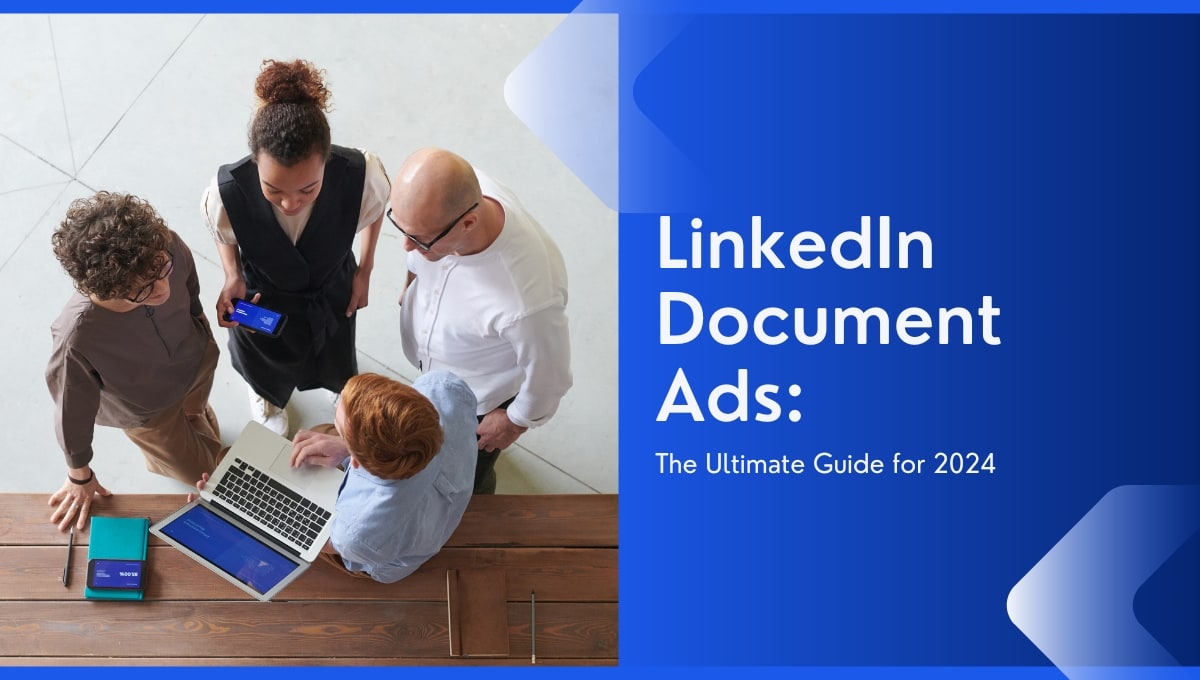Understanding 'Facebook Ads in Review': Causes, Challenges and Solutions

Ahh, the dreaded 'Facebook Ads in Review' process - a mystery and source of frustration to many. Hours turn into days, days into weeks, and the ads you took so long to craft remain in limbo. If you have enough on their plate, it’s the last thing you need.
Although Facebook ads stuck in review could just be a glitch or a bug, that’s often not the case. And you'll need to do some digging to try and figure out why your ad isn't going through.
If your Facebook ad is in review beyond 48 hours, we’re here to explain why it’s happening, and what you can do to get your ad approved faster.
- How long does the ‘Facebook Ads in Review’ process take?
- Reasons Facebook ads get stuck in review
- What to do if your ad has been stuck in review for over 48 hours
- Steps to take if your Facebook ad has been rejected
- How to optimise ads for Meta's Guidelines with MagicBrief
- Conclusion
How Long Does it Take for a Facebook Ad to Be Approved?
When you submit an ad, Facebook undergoes an evaluation process that usually takes under 24 hours. During this time, the platform checks ad components like its image, copy, landing page, and targeting to ensure it meets their Advertising Policies.
Facebook also utilises automated technology to review most ads. Overtime, this technology is refined and improved by human reviewers, so ads are assessed with accuracy and meet Facebook's ad standards. However, it also means the system isn't perfect and can sometimes lead to wrongfully rejecting ads.
If your ad is still in review after only a day, don't immediately assume it’s been rejected. Your ad may have been passed to a manual review team for a more detailed evaluation, extending the approval time.
Why do Facebook Ads Get Stuck in Review
Now you know how meticulous Facebook is with its review process, let's break down why your ad may be stuck in review:
There's a substantial amount of ad submissions
In 2023, Facebook saw their platform house over 10 million active advertisers. And among SMBs, there are more than 90 million pages on Facebook - that’s a lot!
As mentioned, Facebook uses automated and human reviewers to evaluate your submitted ads. If your ad has been flagged for manual review i.e ad creative that goes against Facebook's Advertising Policies, it usually takes longer to review due to the sheer volume of submissions.
With millions of advertisers and countless ads being submitted daily, the queue for manual reviews takes a while. This high demand, coupled with the need for meticulous scrutiny to ensure compliance, can lead to extended wait times.
Additionally, when there's an especially high demand for ads, i.e. Black Friday, Cyber Monday, holidays or special events, there can be a backlog of ads for Facebook to review.
You’ve using video or carousel ad formats
When reviewing a video ad, a bot must crawl through the content and analyse it for potential violations. This process takes longer than in regular image or text-based ads, so you may experience a slight delay in getting your ad approved.
The same goes for Carousel ad formats, as Facebook will have to review each card that makes the carousel.
You live in Europe
European regions tend to have stricter GDPR (General Data Protection Regulation) regulations and consumer rights policies. Facebook has to ensure that your ad follows the rules and regulations the GDPR sets, which means longer review times.
Your ad creative requires a second look
In some countries, specific keywords, images, videos or audio content are borderline or even prohibited. In these cases, Facebook needs to exercise extra caution when reviewing the ad, leading to a human reviewer taking over.
You use Custom or Lookalike audiences
Unlike broad audience targeting, custom or lookalike audiences are more specific. If you’re using the latter, it could trigger Facebook to verify that your audience isn't being targeted inappropriately. To do this, they may need to review the ads and their content in more detail before approving them.
You have other ad accounts that have been flagged
Facebook enables business owners to create multiple ad accounts. Larger companies, who run a wide range of products or services, for example, require numerous accounts to organise their campaigns better.
While one account may be the shining example of ad compliance, others may have had prior violations. If yours have been reported for violations or are associated with a negative track record, Facebook may take longer to review your ad.
Your advertising history is questionable
Similarly, past campaigns and advertising history affect how quickly your ad is reviewed and approved. If a business has had ads rejected in the past due to policy violations, it generally takes longer as the platform is more cautious. So, while your new ads may be perfectly compliant, past infractions can make Facebook scrutinise your submissions more closely.
By the same token, established businesses are typically approved more quickly if their advertising track record is exemplary.
You've edited an ad during the approval process
It's common for advertisers after ad submission to have forgotten some minor details that need to be tweaked. However, editing the ad (ad creative, targeting, billing event, etc.) during the ads review process causes the system to reset your waiting time.
To avoid returning to the back of the queue, always double-check for mistakes before submitting any ads for review.
Failure to comply with Facebook's Ad Guidelines
Many advertisers are simply unaware of Facebook's ad policies and community standards. Sure, they may have skimmed the rules and know that certain content is restricted. But, if an ad contains even a hint of controversy or non-compliance with Facebook's rules, it will take more than a cursory glance to determine if the ad should be approved (or not).
Advertisers must adhere to many rules and regulations, and unfortunately, ignorance of the rules is not an acceptable excuse.
Below are the most common issues that can arise when ads are submitted and reviewed by Facebook:
Promoting banned items: Tobacco, weapons, adult goods, multi-level marketing schemes, cryptocurrency etc.
Incorrectly promoting regulated content: Different countries and states have different advertising regulations. If you're advertising alcohol, dating services, adult products, gambling, cosmetic surgeries, prescription meds, etc., always check the relevant laws before submitting your ad.
Misleading ads: This could range from ads that pretend to have features they don't, i.e. a static image that looks like a playable game, to copy that makes promises it can't keep.
Discriminatory targeting: This could be excluding specific demographics from ad targeting or using certain words that could be interpreted as discriminatory.
Mismatched ads and landing pages: This is when your ad doesn't match your landing page content. For example, if your ad is about discounted shoe sales but leads to a blog post, that's not in compliance with Facebook's guidelines.
Copyright infringement: If you're using an image, logo, music or other material that doesn't belong to you, it's not allowed and could result in your ad being disapproved. It could even lead to a ban as Facebook takes this very seriously.
Inappropriate advertising content: This refers to ads that display offensive, misleading, harmful or disruptive content. Whether it's explicit imagery, hate speech, or promoting dangerous activities, such content goes against Facebook's community standards and will lead to ad disapproval.
Drugs or related products: This can include illegal and prescription drugs, or even images that encourage drug use.
The best way to adhere to Facebook's advertising guidelines is to stay up to date with them. As the platform’s rules and regulations evolve, it helps to occasionally check in to see if any changed rules affect you directly.
Furthermore, you want to be honest and transparent when creating your ad copy and targeting. Your ad should be an honest reflection of your product, so as long as you're not misleading potential customers, your ad should pass the review process.
How to Fix an Ad Stuck in Review
Before you give up and resubmit your ad, there are a few steps to take when an ad is stuck in review.
Contact Facebook
Did you know that Facebook has a live chat for business accounts? Yes, it's true! They've been rolling out this feature for accounts that have advertising issues with their campaigns.
If your ad is stuck in review, it's worth contacting Facebook and asking them for help. Here's how to chat with a live representative:
- Go to the Facebook Business Support Help Page.
- Scroll down and click on 'Contact advertising support'.
- Click 'Other Issues'.

- Select the ad account that you're having trouble with.
- Click on 'Load More' and find 'Ad pending review’.
- Scroll to the bottom of the page and select 'Contact support'.
- Fill in all the details (including screenshots, if possible) and click 'Start Chat'.

Use Broad or Detailed Targeting Options
Ads with custom and lookalike audiences sometimes take longer to review to ensure compliance. To prevent this, you can use more broad or detailed targeting options to expedite the review process. By targeting a wider audience or using Facebook's predefined categories, you reduce the risk of your ad being flagged for specific audience-related issues.
Alternatively, you can review your targeting and check for any elements that may cause concern. While Facebook may take longer than usual to review this ad, you'll avoid getting it rejected altogether.
Duplicate the ad
Although this isn't guaranteed to get your ad out of the review process faster, it just might. Many marketers have tried this strategy to great success, while others have found it a waste of time.
To try this, simply create another ad campaign copy and submit it for approval. While you can simply leave it as-is, try adjusting your targeting if you suspect that's the reason why it's stuck in review.
Turn your ad on and off again
Like ad duplication, simply turning your ad off and then on again can push things along. This method acts as a reset, prompting the system to re-evaluate the ad. It's like rebooting a computer when it's slowed down considerably.
While this isn't a guaranteed solution, many advertisers swear by it. So, if your ad has been stuck in review for an extended period, toggling it off and back on might give the system a nudge to finalise the review.
Tweak Details at the Ad Set Level
Your ad set is the part of your ad campaign that contains all of the details for targeting, budgeting, and scheduling. To get your stuck ad moving again, you can try tweaking some of the details at this level.
For example, you can change your bidding strategy or adjust the daily budget for the ad set. Even if the change is minor, i.e. lowering your cost per click, it might nudge the review process along. You can also experiment with other details, such as adding or removing targeting options, which may cause the review process to speed up.
What to Do if Your Facebook Ad Is Rejected
If you've done all of the above, then it's likely that your ad has been rejected. If this happens, you'll receive a notification stating which Facebook policy you violated.
Once you know the specifics, you can do either two things:
- Appeal the decision
As we said earlier, Facebook's review system is far from perfect. There are times when ads are rejected incorrectly, so it might be worth appealing the decision.
To request an ad review, follow these steps:
- Go to Business Support Home.
- Click the ad account or catalogue that contains your rejected ad.
- Choose the ad, ad sets or campaigns that you want to review.
- Click Request Review and select Submit.
During the review, you can track its review status in the Business Support Home page.
If the decision is overturned, your ad will remain in your campaign and become active. If not, the ad will be deemed ineligible, and you won't be able to request a second review request for it.
The review process relies more on human reviewers than artificial intelligence. If an ad was incorrectly rejected, the reviewers take that opportunity to find out why and make changes to the ad review process. It's an iterative and continuous process, which is why it's worth taking the time to appeal a decision.
- Make the necessary changes to your advert
A lot of the time, Facebook's automated systems get it right – your ad could well have violated their policies. If this is the case, you'll need to make the necessary ad changes before making another submission.
To do this, check out Facebook's Advertising Policies and familiarise yourself with them. You can save time by reading and remembering policies that are most relevant to the type of ads you're running. For example, if you're a gambling and betting advertiser, you should focus on the policies related to this particular industry.
However, you'll also want a firm grasp of all the policies since violations can occur in an ad's text or images without you realising it. It’s always best to be safe than sorry as too many violations could get your ads account terminated.
How to Craft Facebook-Compliant Ads with MagicBrief
Looking to design impactful ads that align with Facebook's guidelines? Dive into the strategies of top brands with MagicBrief. Get direct inspirations from Facebook Ad Library and curate your top performing Ad.
MagicBrief offers marketers a unique edge by curating a collection of competitor Facebook ads for reference. With our storyboard and brief tools, you can design captivating ads that meet Facebook's standards. Harness the power of MagicBrief to elevate your ad campaigns through informed insights.
Sign up with MagicBrief now for complimentary access to our extensive ad archive and more. Explore the MagicBrief difference and drive your ad success. Begin your journey today!
Final Thoughts
Understanding the Facebook ads review process is a part of any advertiser's journey. Once you understand why it's happening, you can then take action to get your ads approved quickly and efficiently.
Remember, the more you familiarise yourself with Facebook's advertising policies, the easier it is to avoid any pitfalls. Always keep up to date with the latest policies and review guidelines to ensure your ads are running in compliance with Facebook's rules. Good luck!
.webp)